Navigation:
System Configuration Admin > Access Control >> EMS Active Directory Authentication
EMS Active Directory Authentication
A Server running Active Directory Domain Service (AD DS) authenticates and authorises all Users and Computers in a Windows Domain type network, assigning and enforcing security policies for all computers and installing or updating software.
Active Directory provides a common interface for organizing and maintaining information related to resources connected to a variety of network directories. It serves as a single data store for quick data access to all Users and controls access for Users, based on the directory's security policy, enabling Active Directory Authentication for User Login, instead of authenticating against regular User credentials or those stored in a Database.
Enabling Active Directory Authentication
1.Start the EMS Config Utility.
2.Click on Connect to connect to the EMS database.
•The EMS Configuration window is shown, with all buttons enabled. See Figure 418 below:
Figure 418
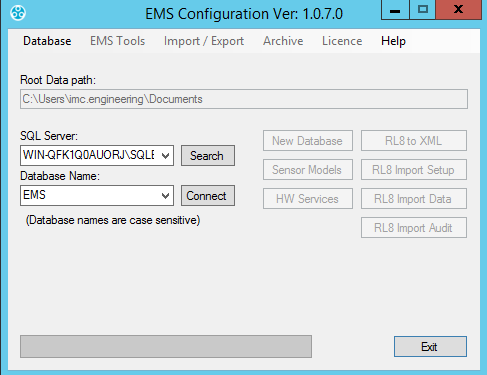
3.Select Active Directory Authentication from the EMS Tools drop-down menu entry in the main EMS Configuration window. See Figure 419 below:
Figure 419
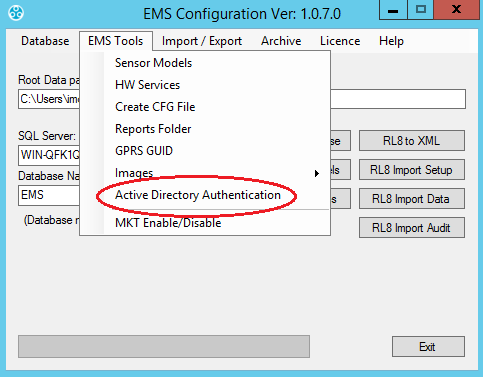
•The Active Directory Authentication window is displayed. See Figure 420 below:
Figure 420
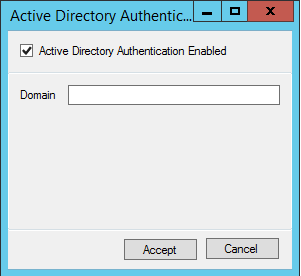
4.Tick the Active Directory Authentication Enabled tick box.
•The Domain details should automatically populate, if they do not fill the Domain details in manually.
•Refer to the Add User Name section for details on adding Users to a domain with Active Directory Authentication enabled.
5.Click Accept.
•You are returned to the main EMS Configuration window.
6.Close the EMS Configuration window.
•You are returned to the Desktop.
