EMS stores copies of the Scheduled Reports in the Reports Folder which is set-up and run by Users.
1.Within the EMS Configuration Utility (EMSConfig), select Reports Folder from the EMS Tools drop-down menu. See Figure 93 below:
Figure 93
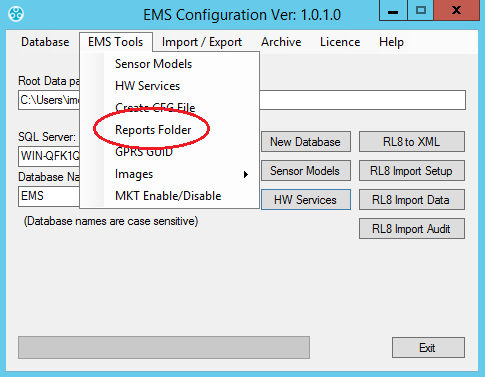
•The Reports Folder information notice will be displayed. See Figure 94 below:
Figure 94
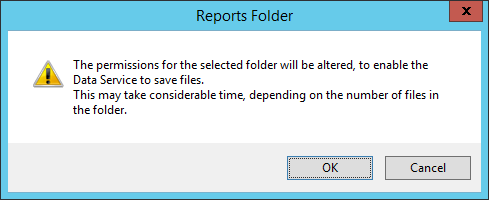
2.Click OK to continue.
3.Either:
Select the required folder from the displayed folder browser dialog box.
Or:
Select Make New Folder and name the folder as required.
4.Click OK to accept.
Customers may choose to add their own logos to EMS Scheduled PDF or RTF Reports; click here for details.
