Navigation:
System Configuration Admin > User Management >> Edit/View External Contacts
Edit/View External Contacts
Edit/View External Contacts
1.From the SYSTEM ADMIN section of the System menu, select User management. See Figure 366 below:
Figure 366
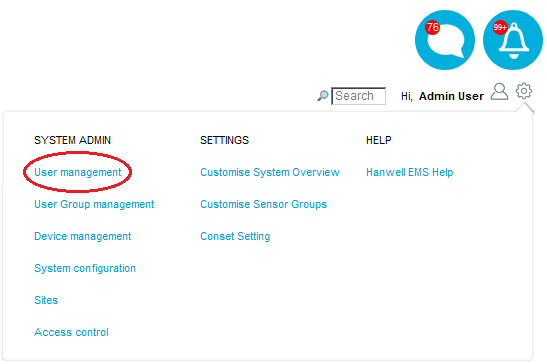
•The Edit/View Users window is displayed. See Figure 367 below:
Figure 367
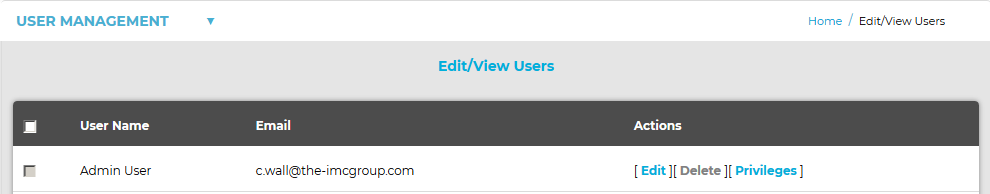
2.Click on Edit/View External Contacts in the USER MANAGEMENT drop-down list. See Figure 368 below:
Figure 368
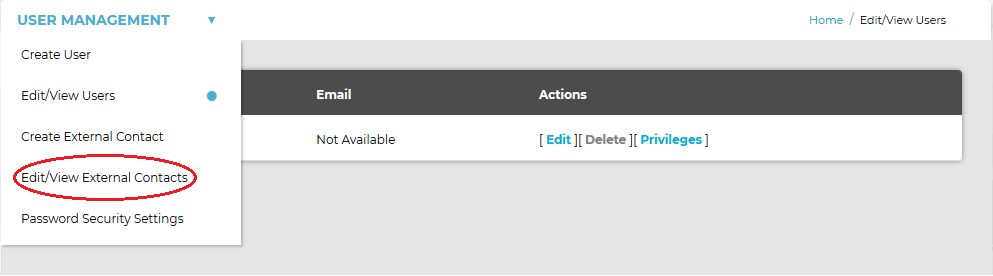
•The Edit/View External Contacts window is displayed. See Figure 369 below:
| Note: | If using an earlier version of EMS, the Edit/View External Contacts window may have a slightly different appearance to the window displayed below; however, it's functionality will be identical. |
Figure 369
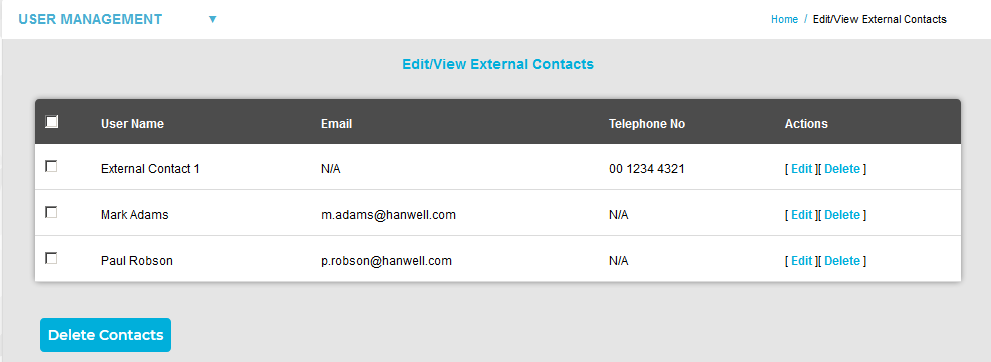
3.Select the External Contact to be edited or viewed by checking the box next to their entry.
•To edit External Contact details, follow the steps in the Edit a User section.
•To delete an External Contact or Contacts, follow the steps in the Delete User section.
WARNING: Deleting External Contacts Cannot Be Undone.
