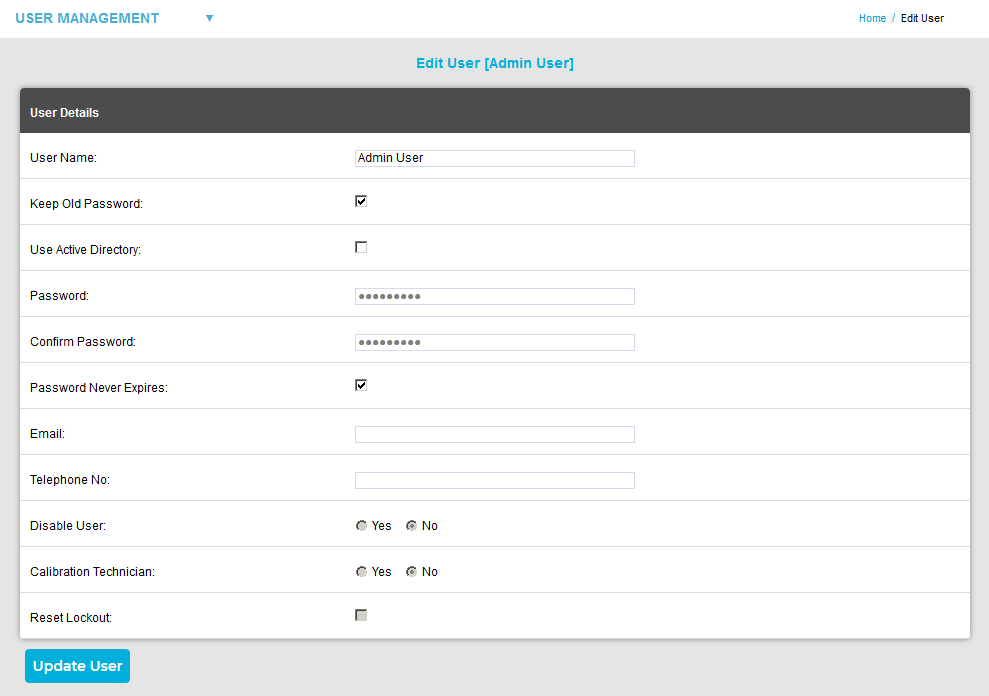Edit/View Users functionality allows you to edit an existing user’s details; the following functions are available:
•Edit - Allows passwords to be changed along with Email Address, Phone Number and Calibration Technician status.
•Delete - Allows single or multiple Users to be deleted.
•Privileges - Allows a User's Site Access to be assigned or removed.
To View Existing Users' Details
1.From the SYSTEM ADMIN menu, select User management. See Figure 325 below:
Figure 325
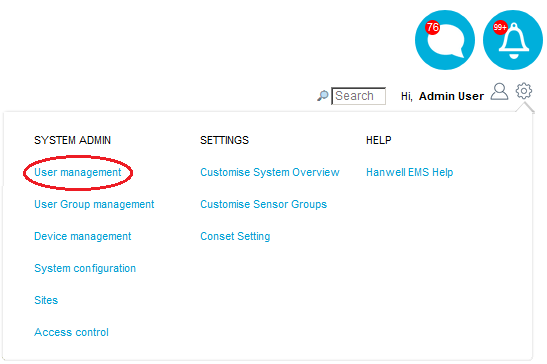
•The Edit/View Users window is displayed. See Figure 326 below:
Figure 326
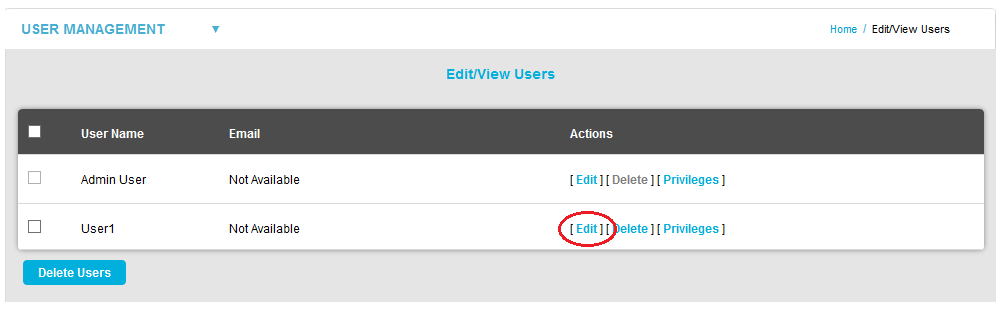
2.In the Actions column, click on the required User's [Edit] control. See Figure 326 above.
•The User's Edit User [User Name] screen is displayed. See Figure 327 below:
Figure 327