It may on occasion, be necessary to do a complete removal of the EMS Server components; for instance if moving from one variant of EMS to another.
| Note: | You must be logged in as an Administrator on the Local System to carry out this process. |
Uninstalling EMS – All Operating Systems
1.Open Control Panel.
| 2. | Click on |
Either:
Programs and Features (Programs > Programs and Features)
Or:
Uninstall a program
| Note: | The option displayed will depend on your computer setup. |
•The Uninstall or Change a Program MMC window will be displayed.
| 3. | Select EMSServer. |
| 4. | Click Uninstall. |
•If the Programs and Features dialog box displays, see Figure 130 below, click Yes to continue.
Figure 130
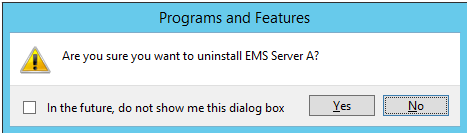
•If the User Account Control dialog box is displayed, see Figure 131 below, click Yes to continue.
Figure 131
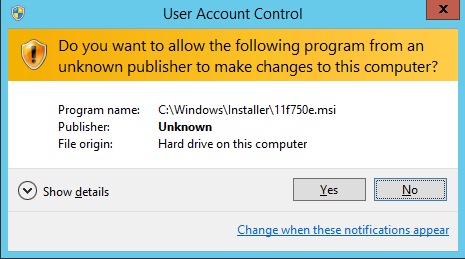
•If the EMSServer information dialog box is displayed, see Figure 132 below, click OK to continue.
Figure 132
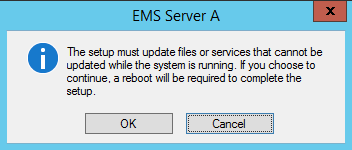
•If a Command Prompt is displayed with a fatal error message, see Figure 133 below, click in the Command Prompt (C:/) and press Enter. This may happen more than once.
Figure 133
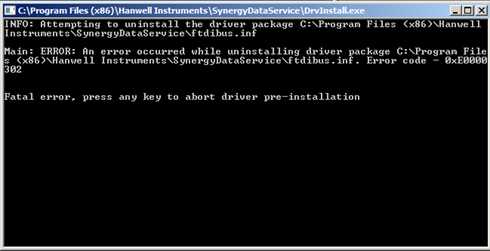
•A series of EMSServer dialog boxes will be displayed until the Uninstall operation has completed and only the Programs and Features MMC window is displayed.
| Note: | The operation to remove the EMSServer program can take several minutes. |
