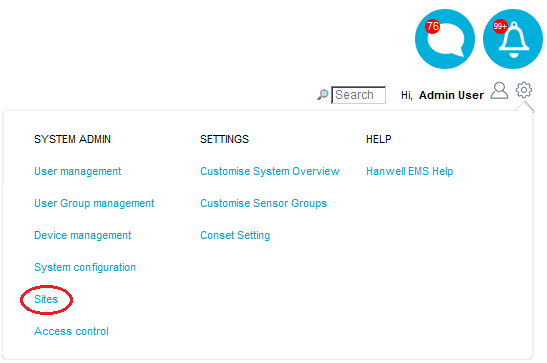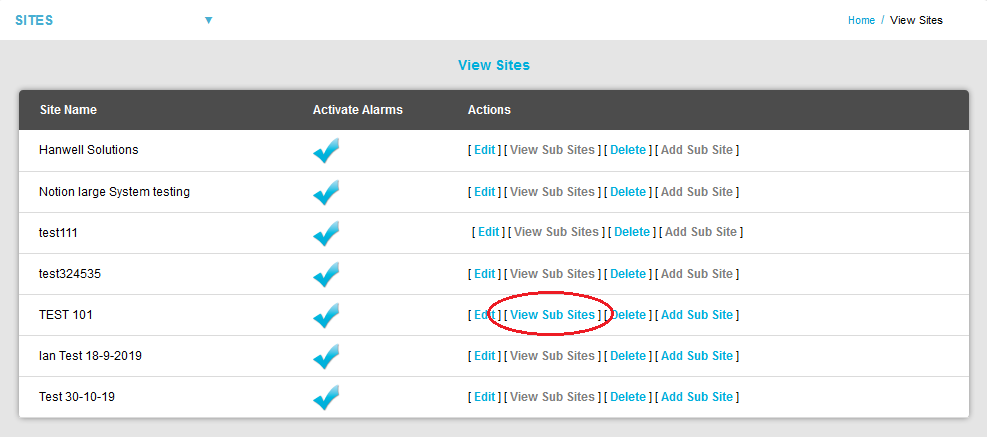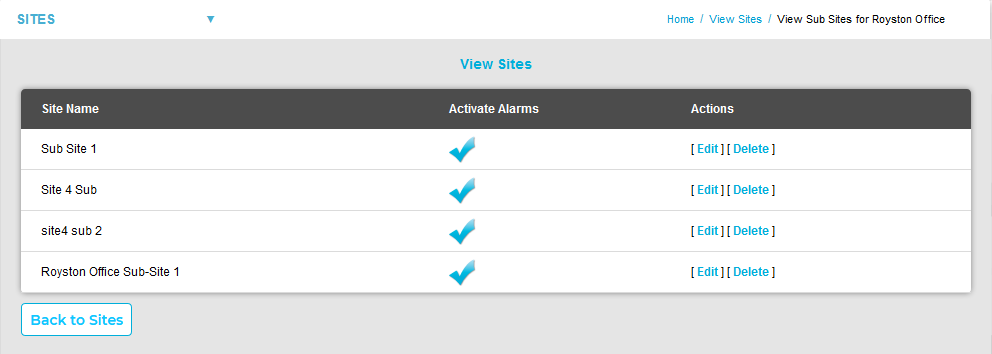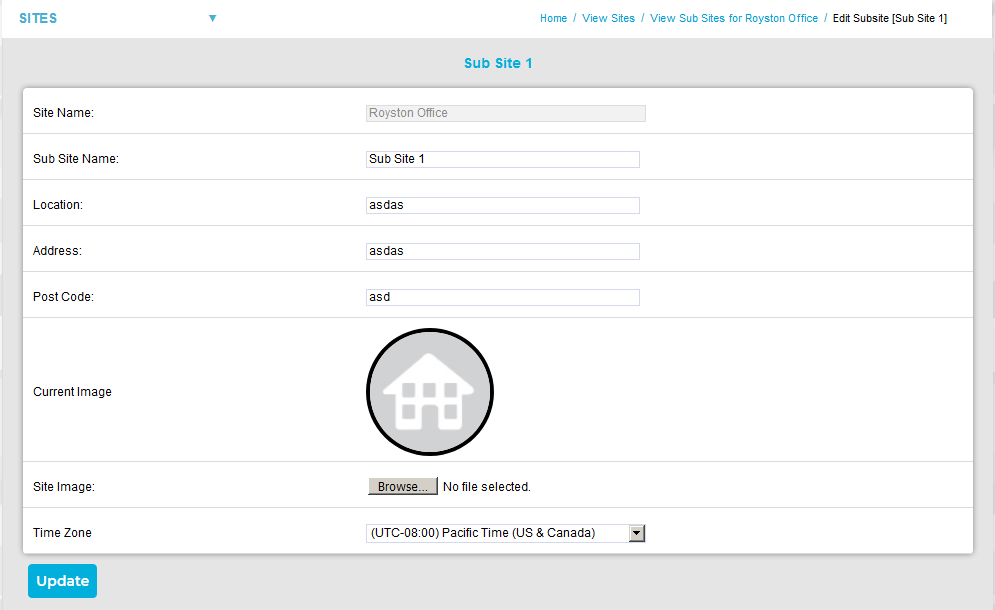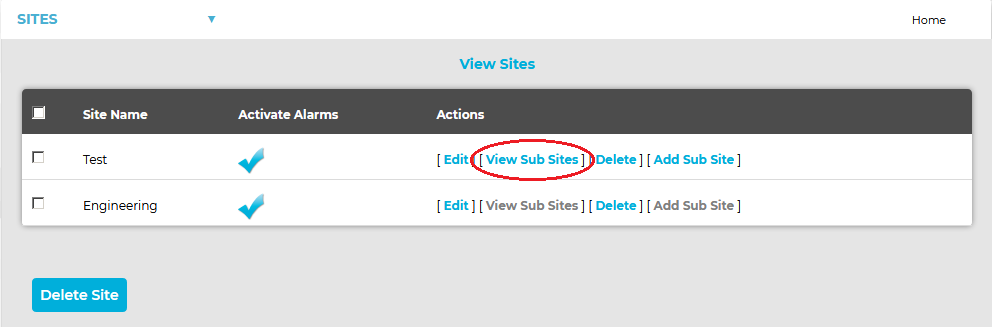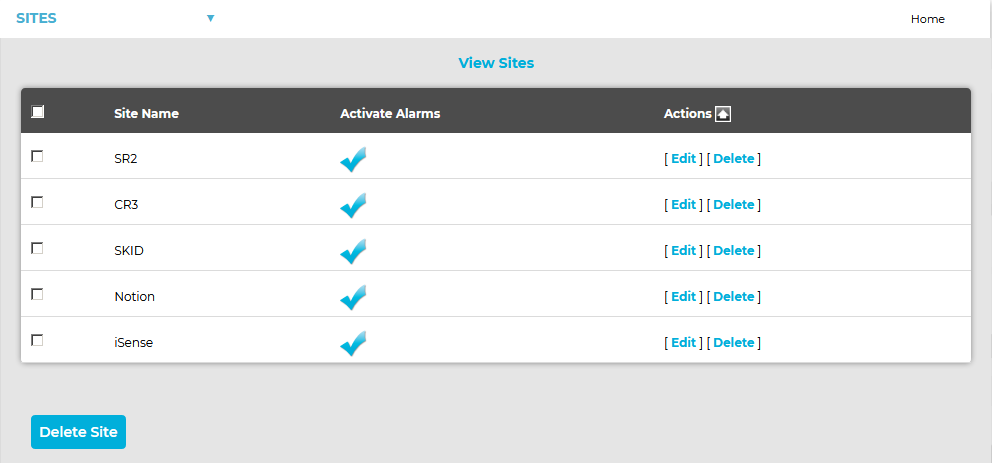To Edit a Sub-Site
1.Select Sites from the SYSTEM ADMIN list in the System drop-down menu. See Figure 545 below:
Figure 545
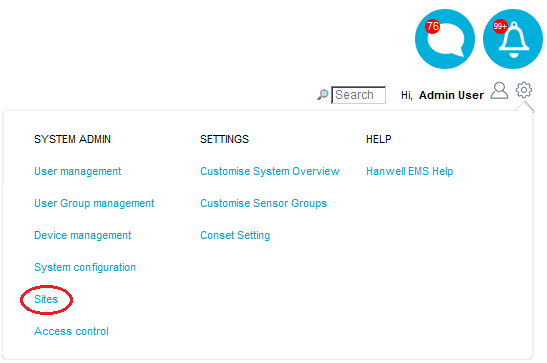
•After selecting Sites, the View Site window is displayed. See Figure 546 below:
Figure 546
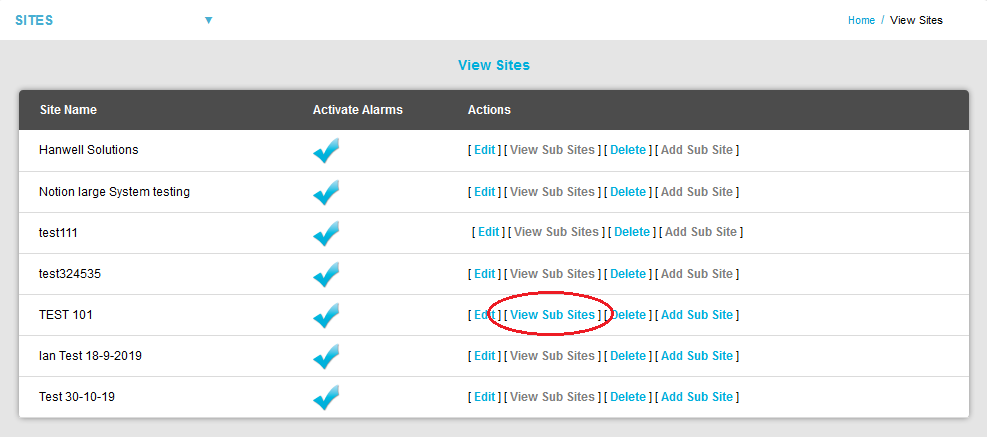
| Note: | For earlier versions of EMS, the View Sites window displayed will differ slightly as shown below:
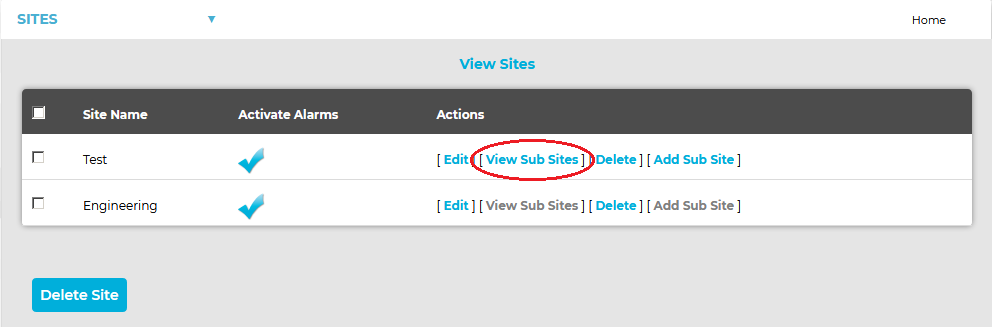
Sites can be deleted via this window (in earlier versions) as follows:
Either: Check the box or boxes next to the Site or Sites you wish to delete.
Or: Check the box next to the Site Name column heading to select all Sites for deletion.
When you are happy that you are deleting the correct Site or Sites, click on the Delete Site button. |
2.Select [View Sub-Sites] on the line corresponding to the Site you wish to edit Sub-Sites from. See Figure 546 above.
•A window is displayed allowing the Sub-Sites parameters to be defined or the Sub-Site deleted. See Figure 547 below:
Figure 547
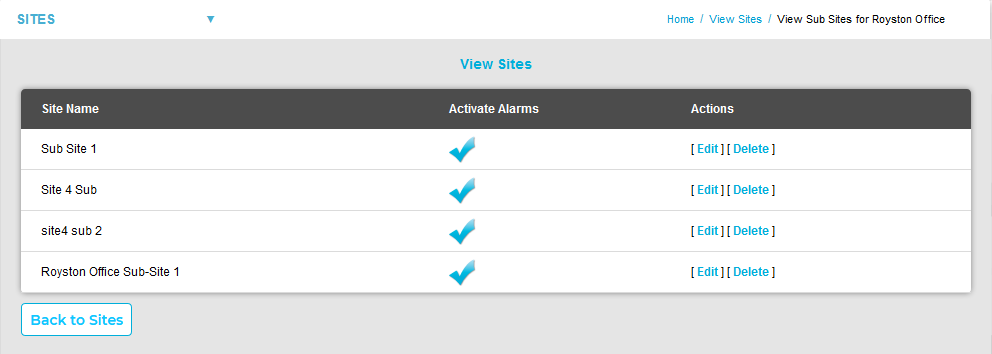
| Note: | For earlier versions of EMS, the View Sites window displayed will differ slightly as shown below:
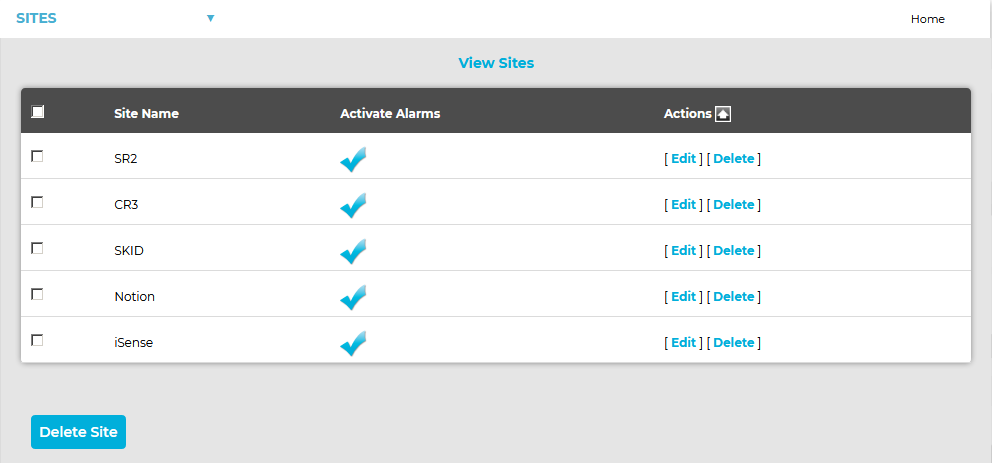
Sub-Sites can be deleted via this window as follows:
Either: Check the box or boxes next to the Sub-Site or Sub-Sites you wish to delete.
Or: Check the box next to the Site Name column heading to select all Sub-Sites associated with the chosen Site for deletion.
When you are happy that you are deleting the correct Sub-Site or Sub-Sites, click on the Delete Site button. |
3.Select [Edit] on the line corresponding to the Sub-Site you wish to edit.
• The editing window for the selected Sub-Site is displayed. See Figure 548 below:
Figure 548
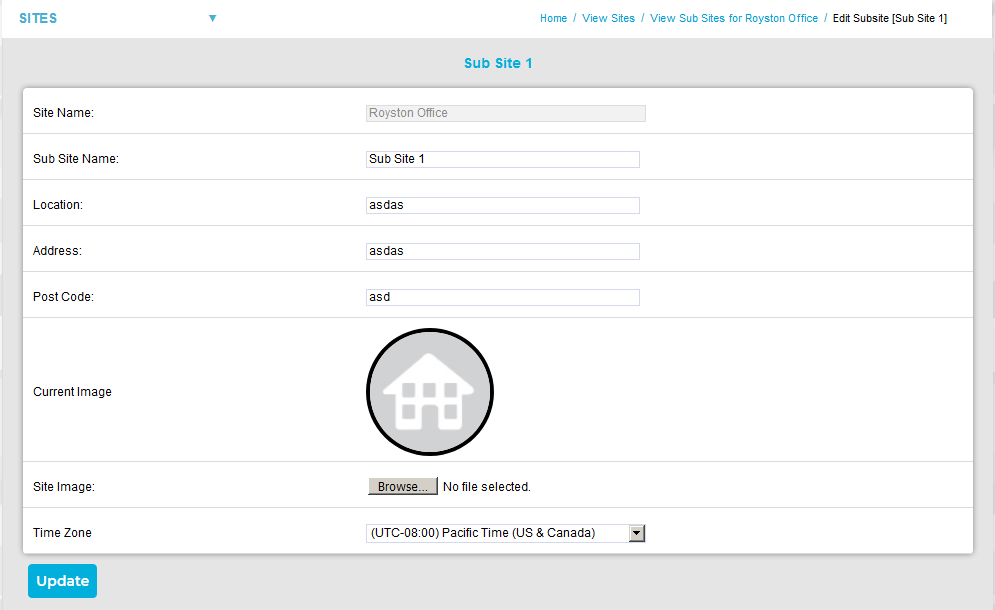
•All Sub-Site details can be edited in this window, with the exception of the Site Name, including the uploading of a new image.
4.When all details are correct, select Update to save the details.