Global Units functionality allows common Sensor value types to be displayed using alternative Units for ALL of the Sensors in a chosen Site; for example, displaying Temperature values as Fahrenheit instead of Celsius.
Accessing the Global Units Window
From the required Site's Live View window, select Global Settings and then Units from the View Data menu. See Figure 1070 below:
Figure 1070
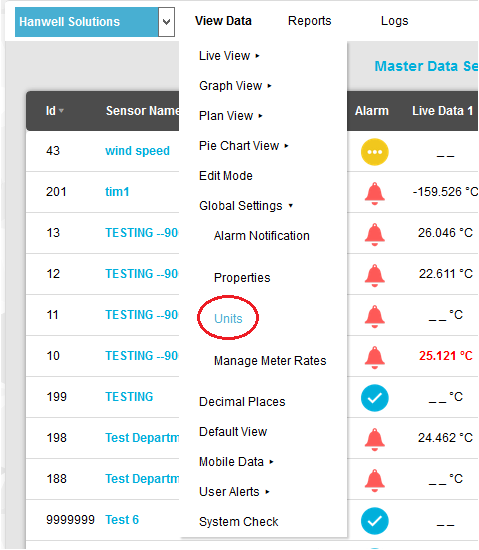
•The Global Units window is displayed. See Figure 1071 below:
Figure 1071
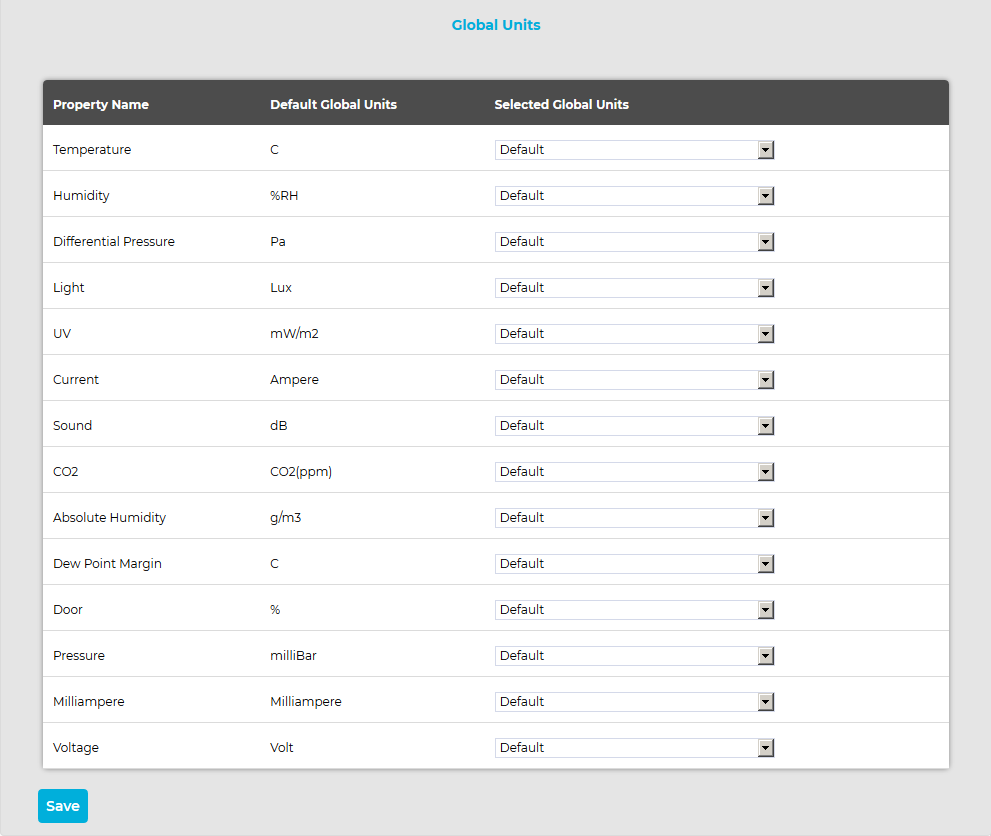
| Note: | EMS Version 1.0.0 and above allow Fahrenheit and Kelvin as alternative Units for Temperature; future EMS versions will add other SI/Standard Units as alternatives. |
Changing the Units Used for Temperature Values
1.Click the drop-down list's arrow to the right of Default.
2.Select the required Unit option: F (Fahrenheit) or K (Kelvin). See Figure 1072 below:
Figure 1072
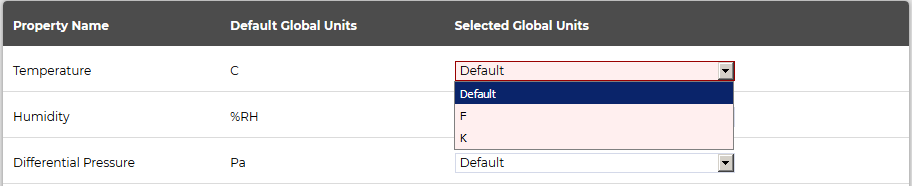
3.Click on the Save button.
4.When asked ‘Are you sure?’ click Yes to confirm or No to cancel the change. See Figure 1073 below:
Figure 1073
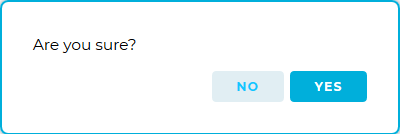
•The Temperature Units for ALL Sensors in the selected Site are updated to the chosen type.
