Navigation:
System Configuration Admin > User Management > Adding New Users >> Add User Name
Add User Name
To Add a User Name for a New User
Enter a new User Name into the User Name: field of the Create User window. See Figure 298 below:
| Note: | If Active Directory Authentication has been enabled for a Domain the User is to be granted access to, enter the User Name in the format: <domain name>\<user name> |
Figure 298
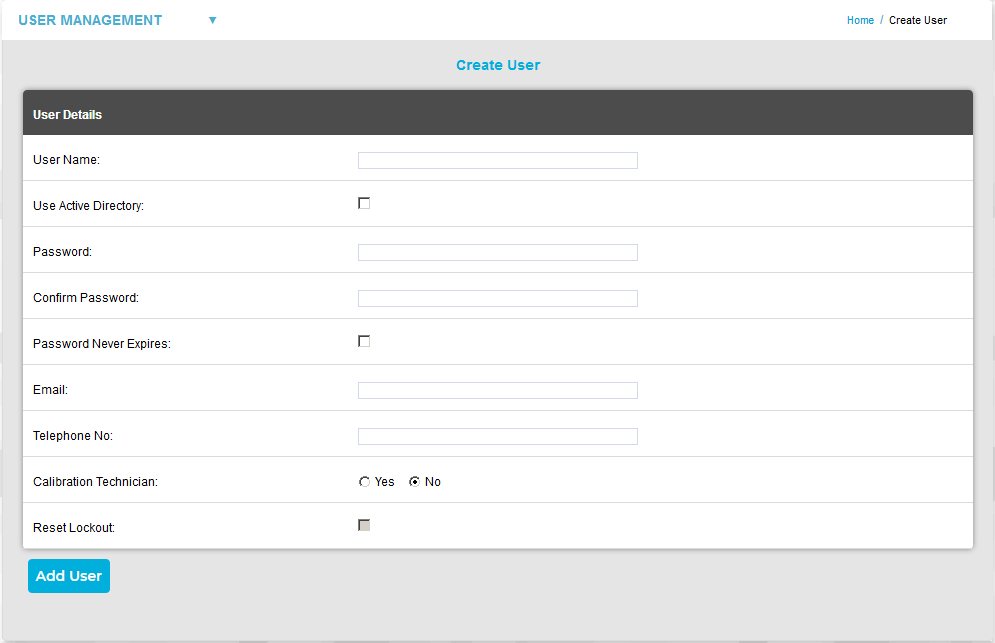
•If the User Name is already taken the following message will be displayed:
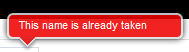
•In this instance, select another User Name until the following message is displayed:

