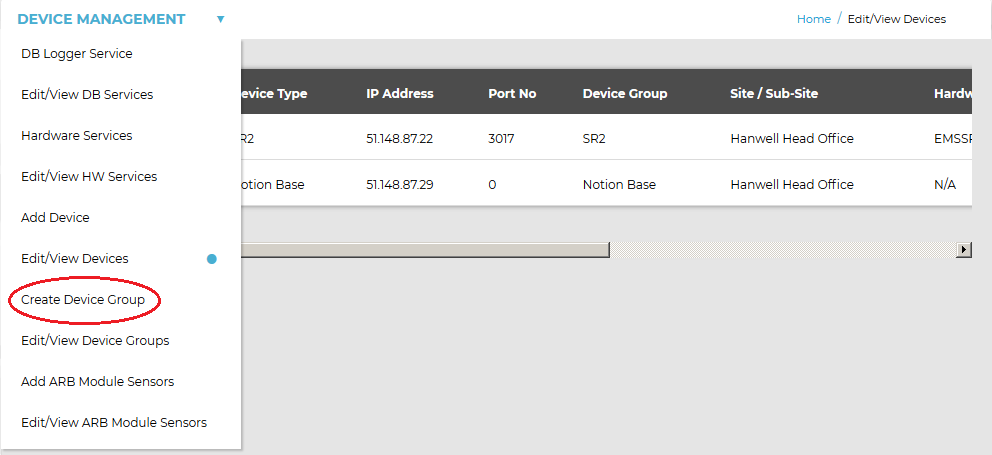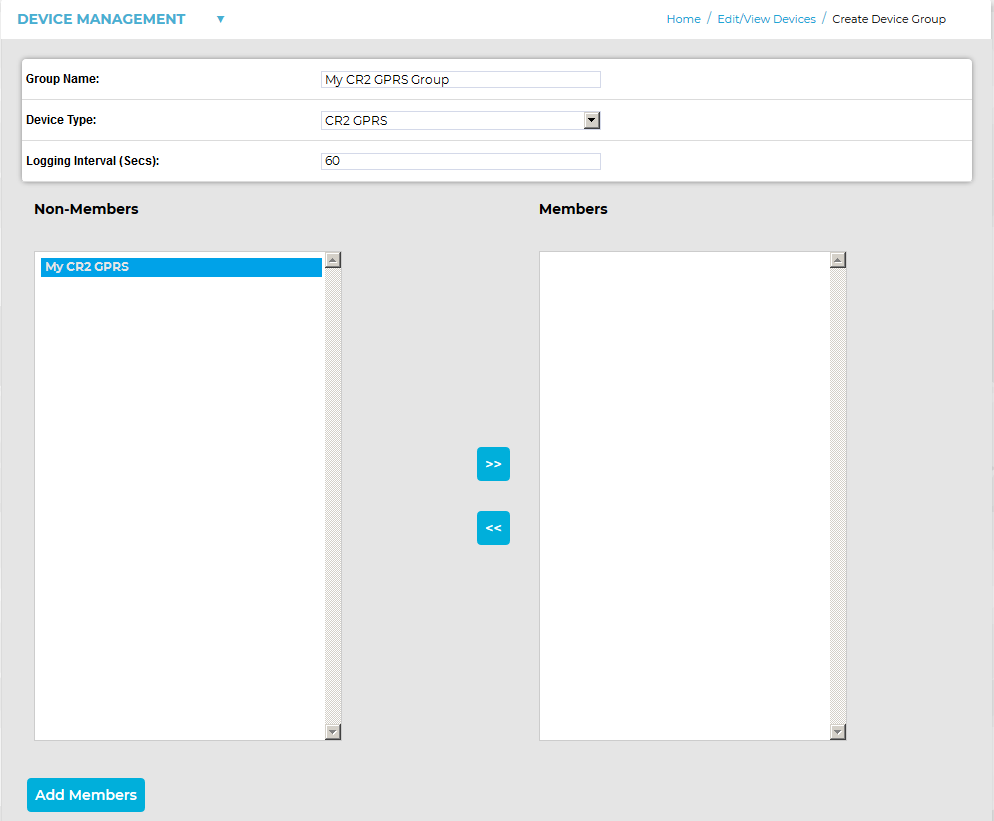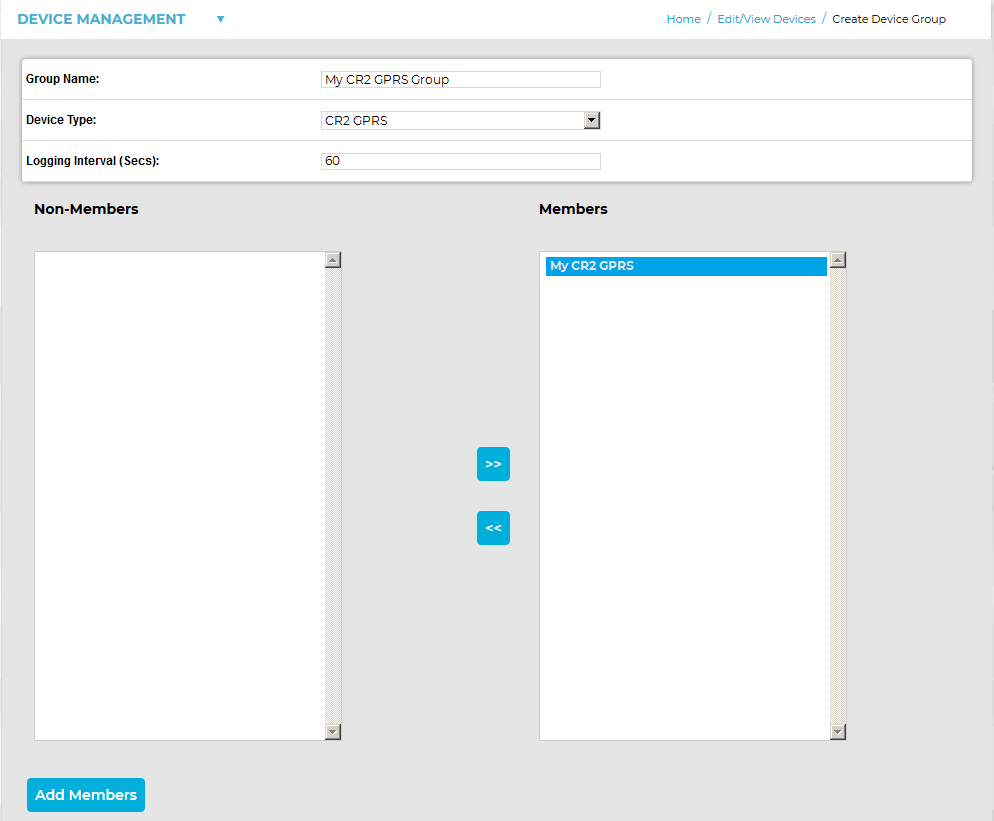Navigation:
Installation, Configuration and Operation of Hardware > Installation and Configuration of Control Devices > CR3 GPRS Receiver - Configuration >> Adding a Control Device Group
Adding a Control Device Group
You must create a Control Device Group in EMS for each newly-added CR3 GPRS Control Device entry.
Create a Control Device Group as follows:
| 1. | Select Create Device Group from the DEVICE MANAGEMENT drop-down list. See Figure 154 below: |
Figure 154
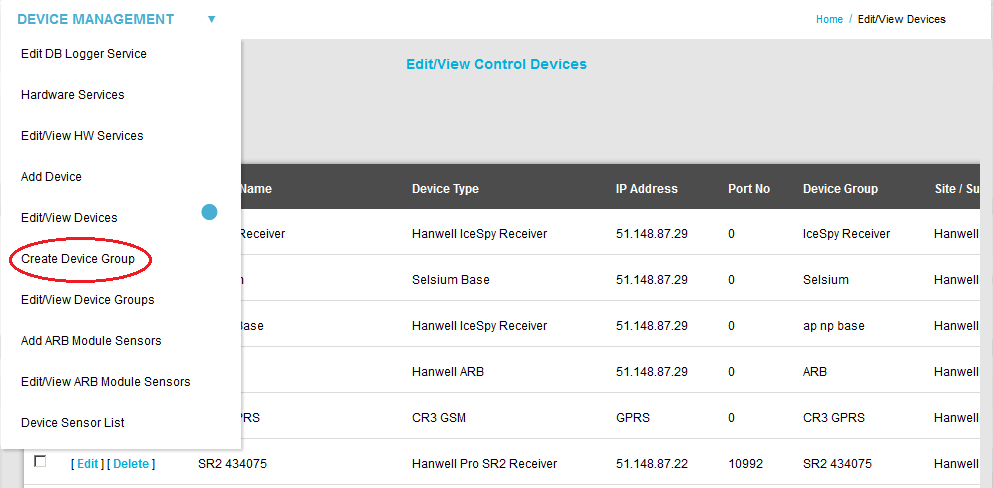
•The Create Device Group window is displayed. See Figure 155 below:
Figure 155
Creating a Device Group (Selecting the Device Type)
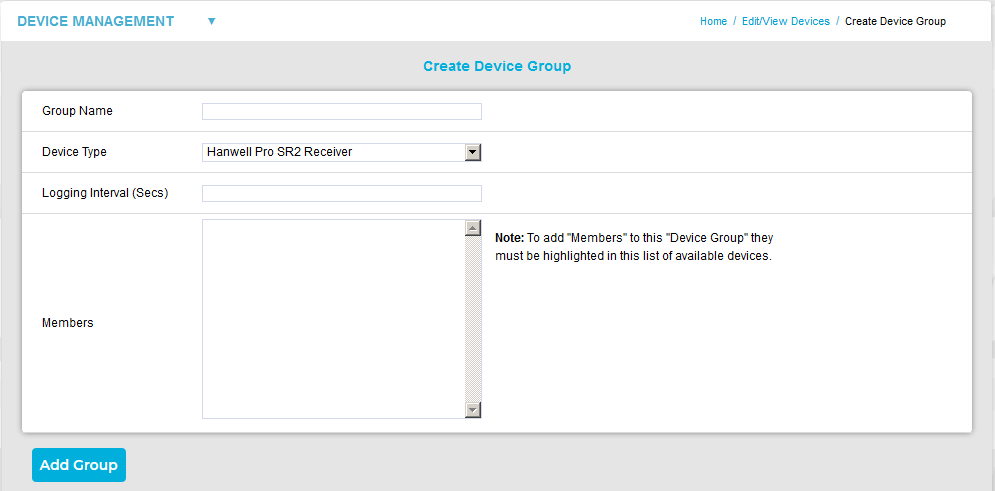
| 2. | Enter the details for the new Control Device Group: |
| i. | Enter a unique name for the Control Device Group into the Group Name field. |
ii.Select CR3 GPRS from the Device Type drop-down menu.
•Once selected, the previously entered CR3 GPRS Control Devices will be displayed in the Members list.
| Note: | The Logging Interval (Secs) field is greyed out at this stage. |
3.Click on the required CR3 GPRS Control Device's names in the Members list. See Figure 156 below:
Figure 156
Create Device Group Window
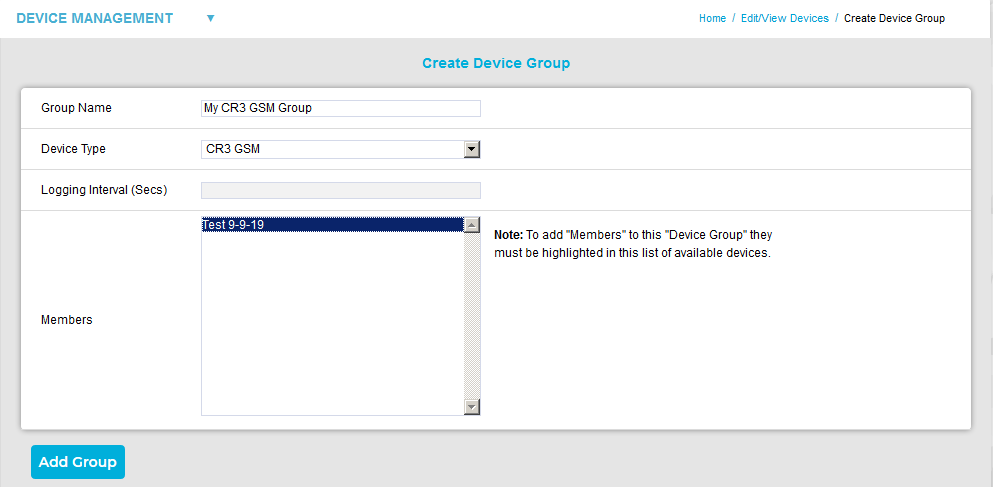
4.Click Add Group to add the new Control Device Group with selected Control Device members.