Navigation:
System Configuration Admin > System Configuration - Automated Alarm Functions >> Check Email Feature
Check Email Feature
The Check Email Feature is provided to enable testing of the Email Server settings.
1.Select Check Email Feature from the SYSTEM CONFIGURATION drop-down list to display the Check Email Feature window. See Figure 455 below:
Figure 455
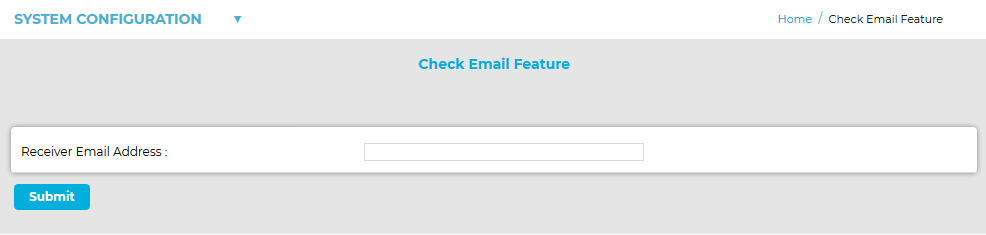
2.Enter an email address in the Receiver Email Address: dialog box.
3.Click Submit.
•The window shown in Figure 456 below will be displayed:
Figure 456
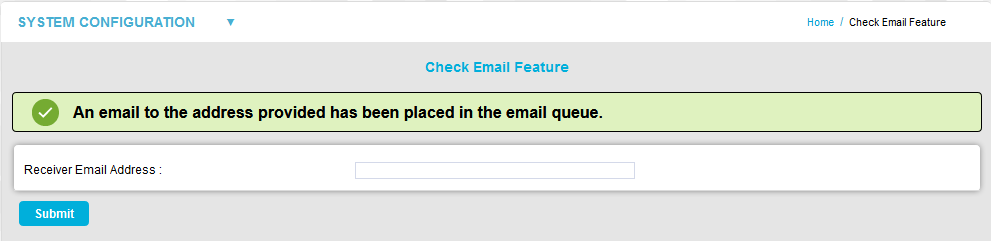
•An email in the following format will be sent to the email address being tested:
Dear Mr/Ms,
This is a test email to check the EMS email feature. You are receiving this message because your email address has been provided as a test email address.
Thank you,
The EMS Team
•If the message is received, the email address is valid.
