Navigation:
System Configuration Admin > Control Device Configuration >> Create Control Device Groups
Create Control Device Groups
Control Device Groups allow easier management of Systems with more than 255 transmitters.
•A Control Device Group is a Group containing one or more Receiving Devices.
To Create a Control Device Group
1.Select Device management from the SYSTEM ADMIN list in the System drop-down menu. See Figure 604 below:
Figure 604
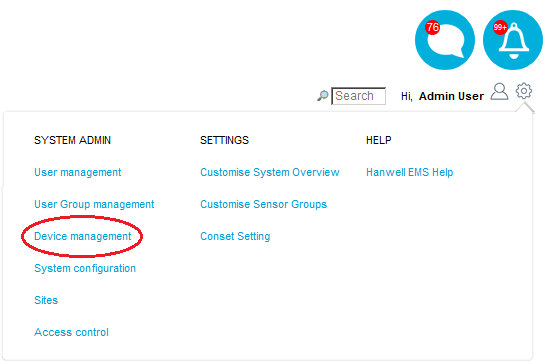
•The Edit/View Control Devices window is displayed. See Figure 605 below:
Figure 605
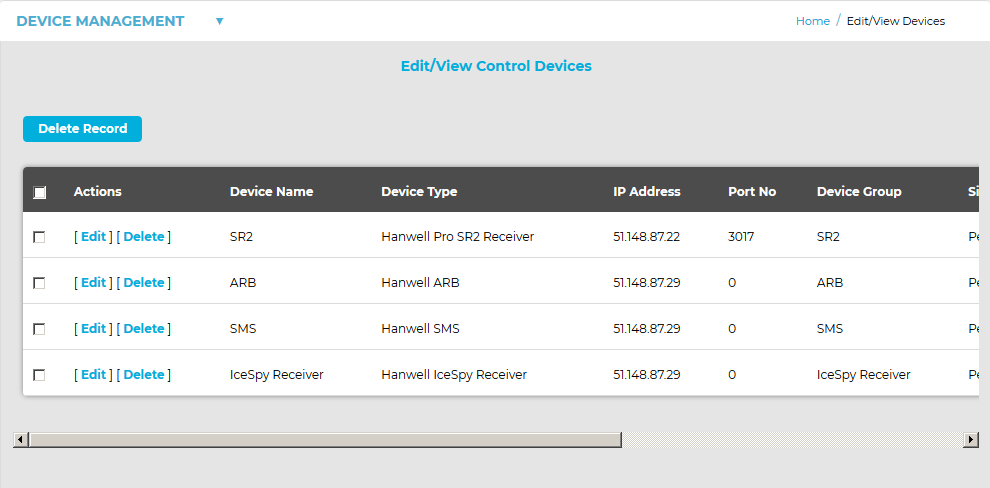
2.Select Create Device Group from the DEVICE MANAGEMENT drop-down menu. See Figure 606 below:
Figure 606
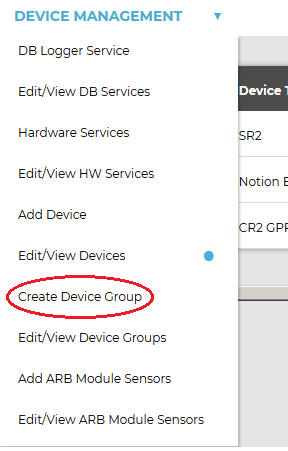
3.The Create Device Group window is displayed. See Figure 607 below:
Figure 607
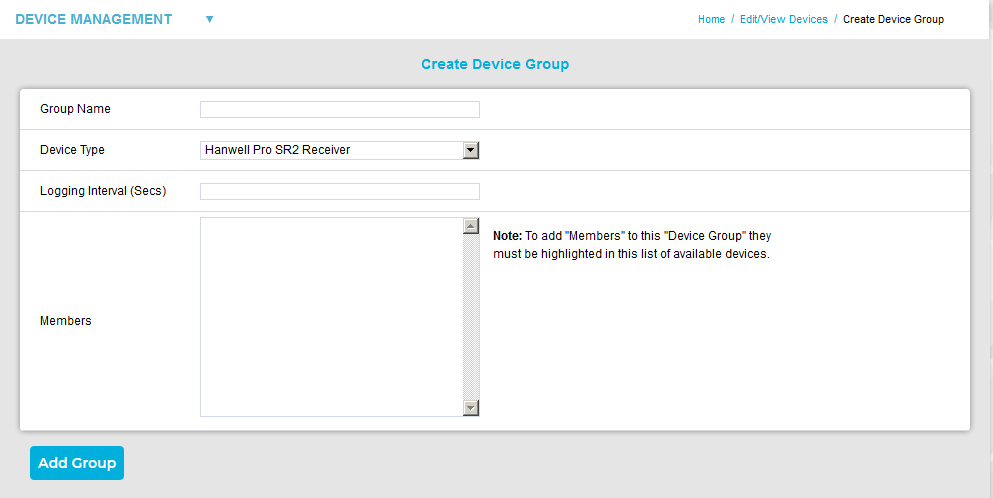
4.Enter the name chosen for the Control Device Group into the Group Name field.
•The Control Device Group Name should be a name that easily identifies the particular Control Device Group; something that represents the site where the Receiving Devices are located.
5.Select the Control Device Type that corresponds to your Receiving Device from the Device Type drop-down menu.
•There will be a label on the back of your Receiving Device that will identify the Control Device Type.
•As a Control Device Type is selected, the Members list will be populated with available Control Devices of the selected Control Device Type.
6.Enter a Logging Interval in seconds in the Logging Interval (Secs) field.
•The Logging Interval (Sec) is the interval between instances of the Hardware Service communicating with the Receiving Devices in the Control Device Group.
➢The minimum time is 60 seconds; settings below 60 seconds will be ignored and the Hardware Service will communicate with the Receiving Devices in the Control Device Group every minute.
•When Receiving Devices are located in remote sites, a time period of 120 or more seconds is recommended to keep traffic on the network connection down.
•For some devices, for example a CR3 Controller, the Logging Interval is not appropriate and the Logging Interval (Sec): dialog box is greyed out.
7.Highlight the Control Devices to add to the Control Device Group in the Members list.
•Click on any number of Control Devices to select/highlight them and add them to the Control Device Group.
8.Click on Add Group.
| Note: | Every Control Device must be in a Control Device Group, see examples below: |
➢A Site with one Control Device and 25 transmitters would have the one Control Device in one Control Device Group.
➢A Site with 3 Control Devices and 200 transmitters would have all 3 Control Devices in the same Control Device Group.
➢A Site with 3 Control Devices and 400 transmitters - 200 transmitters going to each of 2 Control Devices and 200 transmitters, on a different frequency, going to the third Control Device - would have 2 Control Devices in one Control Device Group and 1 Control Device in a second Control Device Group.
➢A Site with 3 Control Devices and 600 transmitters - with 200 transmitters assigned to each Control Device and each Control Device on a different frequency - would have three Control Device Groups each Control Device Group with one Control Device in each.
•Each Control Device can receive data from a maximum of 254 transmitters; there can be multiple Control Devices in one Control Device Group, providing the total number of transmitters going to those Control Devices does not exceed 254.
