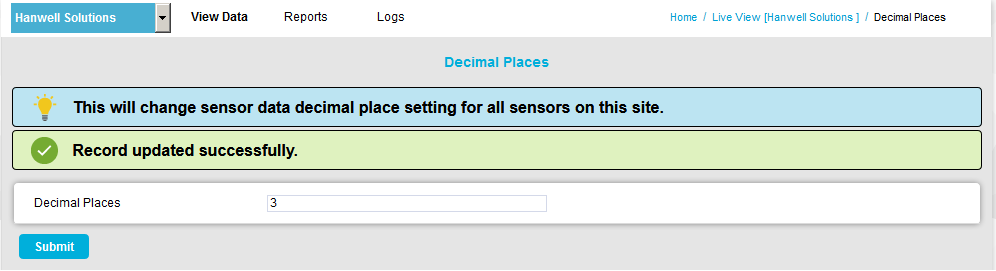This functionality allows you to set the number of decimal places to be used to display Sensor data.
Setting the Number of Decimal Places
1.From the required Site's Live View window, select Decimal Places from the View Data menu. See Figure 1094 below:
Figure 1094
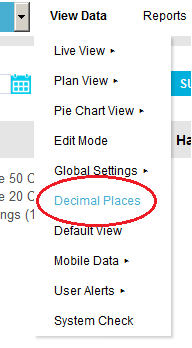
•The Decimal Place Setting window is displayed. See Figure 1095 below:
Figure 1095
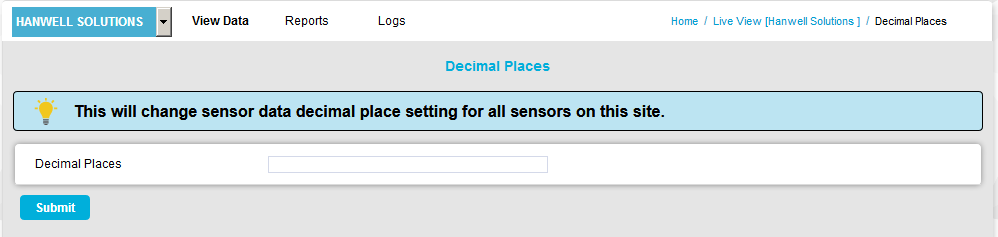
2.Enter the number of decimal places you require in the Decimal Places: field.
| Note: | Maximum number of decimal places is 3. |
3.Click on the Submit button.
•A Warning dialog is displayed. See Figure 1096 below:
Figure 1096
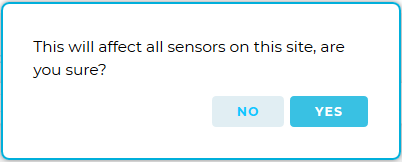
4.To reset all the number of Decimal Places used to display data from all Sensors, click Yes. To cancel the reset, click No.
•A green message dialog box is displayed confirming the change. See Figure 1097 below:
Figure 1097