Navigation:
System Configuration Admin > User Management > User Group Management >> Delete User Group
Delete User Groups
To Delete a User Group
1.From the System menu, select User Group management from the SYSTEM ADMIN list. See Figure 337 below:
Figure 337
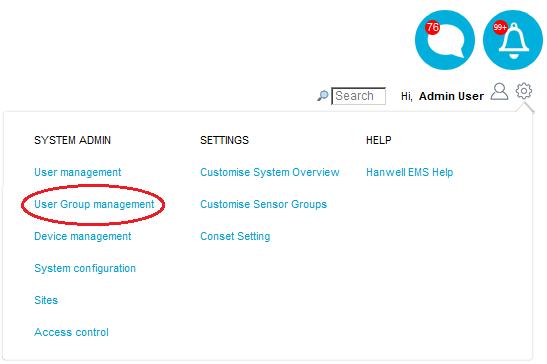
•The Edit/View User Groups window is displayed. See Figure 338 below:
| Note: | If using an earlier version of EMS, the Edit/View User Groups window may have a slightly different appearance to the window displayed below; it's functionality will be identical, however. |
Figure 338
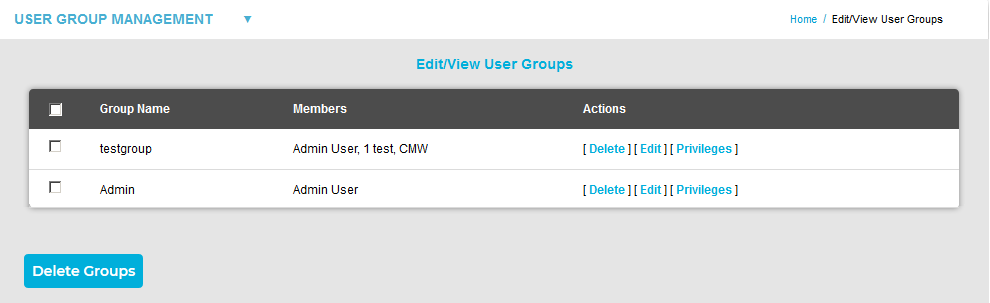
3.Either:
i.Select a User Group or User Groups to be deleted by checking the box to the left of the User Group entry.
•Checking the box next to the Group Name title will select all User Groups.
ii.Click on the Delete Groups button.
Or:
Select [Delete] in the Actions column on the line corresponding to the User Group to be deleted.
4.Once Delete Groups or [Delete] has been selected, you will be asked if you would like to proceed, see Figure 338 below:
Figure 339
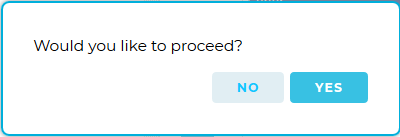
5.Select Yes to proceed and delete the User Group, or Groups, or No to abort.
