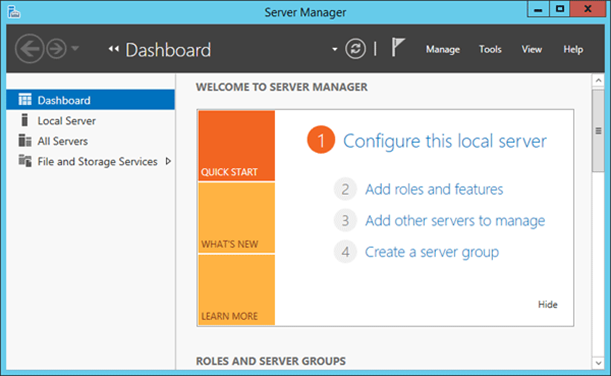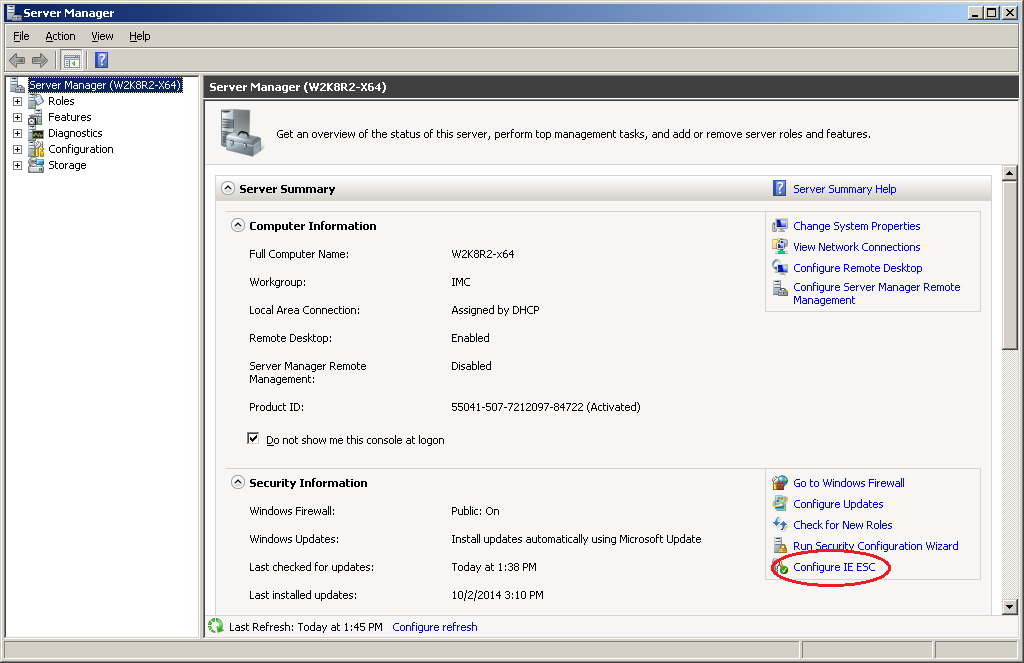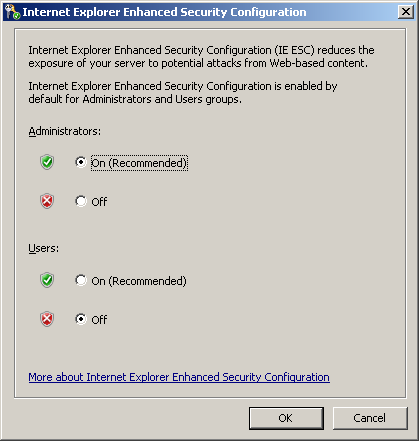Navigation:
»No topics above this level«Getting Started with EMS
Before starting to use EMS, you will need to have:
2.Physically installed any Control Devices and Sensor/Transmitters.
4.Create Sites, Sub-sites and Zones for your installation.
5.Configured any installed Control Devices for use in your installation.
6.Configured any installed Sensors for use in your installation.
| Note: | To perform the tasks above you will need to be logged in as an Administrator User. |
Caution:
Server 2008, 2008R2, 2012R2 and 2016 - Disabling Internet Explorer Enhanced Security Configuration.
Some features of EMS will not work correctly if Internet Explorer Enhanced Security Configuration is left ON.
It is therefore advisable to turn this OFF, prior to using EMS, as follows:
1.Start Server Manager from within Windows Server 2008, 2012 or 2016. Server Manager can be launched from: •The Command Line (2008/2012). •The Taskbar (2008/2012). •The Start Screen (2008/2012). •By using PowerShell (In Windows Server 2012). 2.From the displayed Server Manager Dashboard - See See Figure 3 below (Windows Server 2012): i.Select Local Server. ii.Click on Configure this local server. Figure 3
•A window similar to that shown in Figure 4 below is displayed (Windows 2008 shown): Figure 4
3.Select Configure IE ESC. See Figure 4 above. •The Internet Explorer Enhanced Security Configuration dialog box is displayed. See Figure 5 below: Figure 5
4.Select the Off option buttons under Administrators: and Users: 5.Click OK. |