Navigation:
System Configuration Admin > Control Device Configuration >> Add Hardware Services
Add Hardware Services
A Hardware Service is a Service that retrieves data from a Data Control Device.
•The EMS SR2 Hardware Service's details will be configured on install.
➢There is an option to change this information during installation but it is highly recommended that the default values are used.
•If there is a Port Conflict, this should be noted on the EMS IT Pre-requisites Document (GD6101) and a new Port Number specified.
•Data Control Devices still controlled by the Hardware Service include the SR2 (Smart Receiver) and CR3 (Controller).
Adding a Hardware Service
1.Select Device management from the SYSTEM ADMIN list in the System drop-down menu. See Figure 584 below:
Figure 584
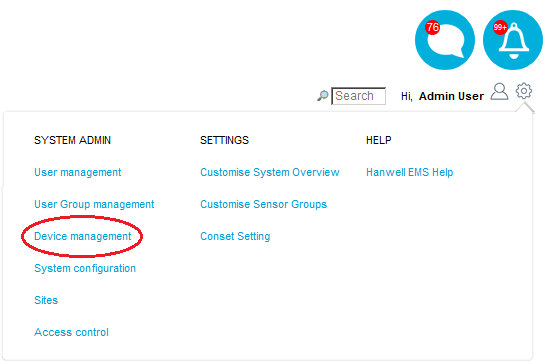
•The Edit/View Control Devices window is displayed. See Figure 585 below:
Figure 585
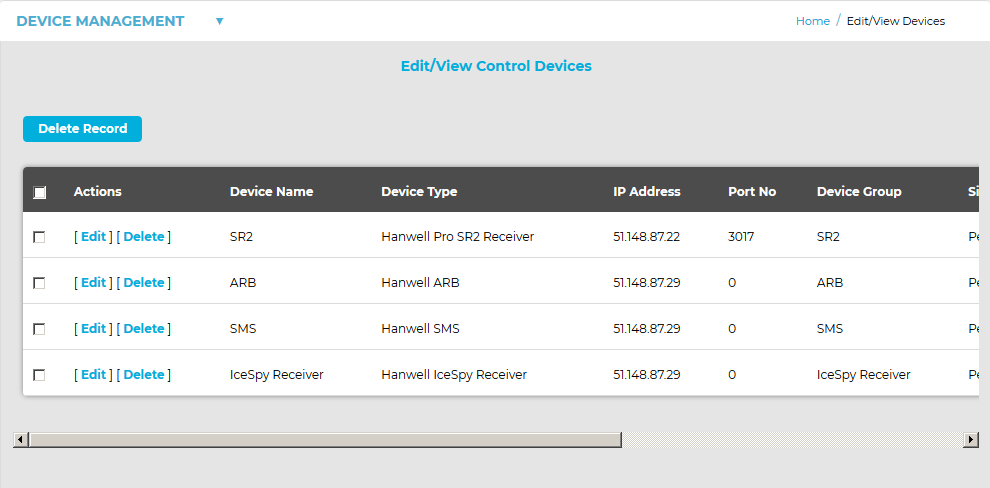
2.Select Hardware Service from the DEVICE MANAGEMENT drop-down menu. See Figure 586 below:
Figure 586
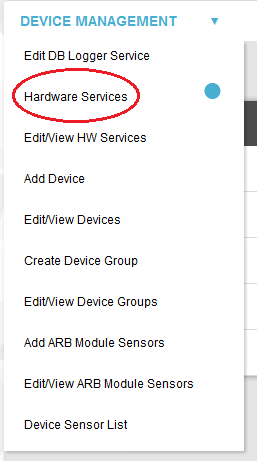
•The Add Hardware Service window is displayed. See Figure 587 below:
Figure 587
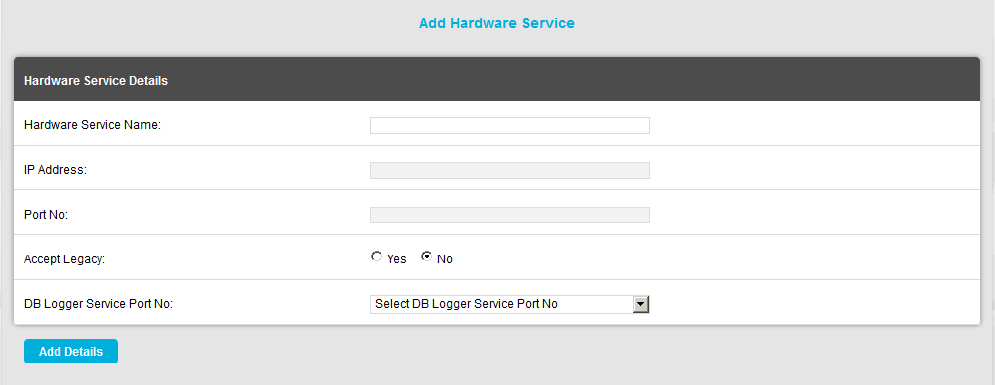
3.Select/enter the required details for the new Hardware Service into the relevant fields.
•The 'Yes' Accept Legacy: radio button should be checked if the Control Device receives data from Sensors which pre-date the 4000/5000 USB Series.
4.Once you are happy with the details, select Add Details.
See: Document Number: IM5995 Hanwell EMS Installation Manual for further details.
