This function displays Scheduled Reports saved in the Reports Folder.
Displaying the Reports Folder Screen
From the Main Menu Bar, displayed in a Site's Live View [Site Name], Scheduled Reports or Activity Log window, select Reports Folder from the Reports drop-down menu. See Figure 1341 below:
Figure 1341
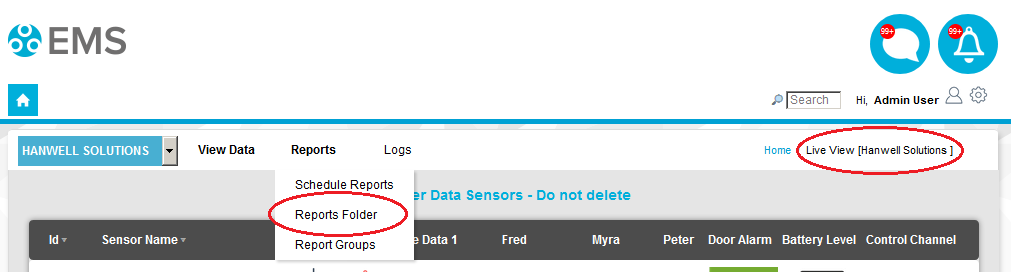
•The Reports Folder window is displayed showing all current Reports folders and including search functionality to enable specific folders to be located. See Figure 1342 below:
Figure 1342
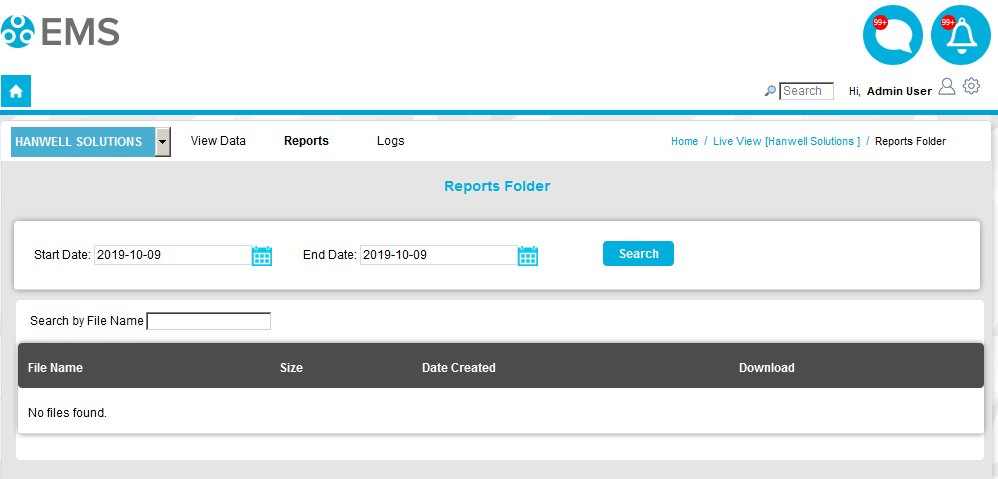
| Note: | The Reports folder needs to be set-up first by using the EMSConfig Utility otherwise Reports will not be displayed. Click here for instructions on assigning a Reports folder. |
