Notes can be added to Line and Bar Charts as follows:
1.Move the cursor to the required point on the graph's x-axis and double click within the Chart View window's pane.
•The Add Note To Graph window is displayed. See Figure 1205 below:
Figure 1205
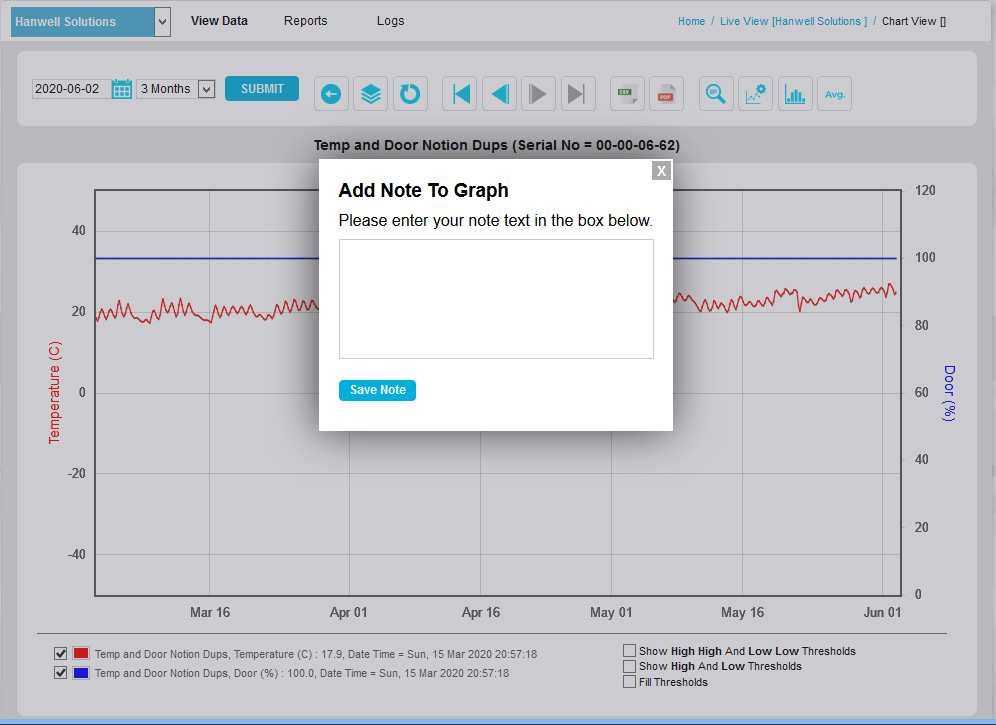
2.Enter the required Note's text into the window's box.
3.Click on the Save Note button.
•The Note is saved and an icon, representing the Note, is added to the graph at the selected location on the x-axis. See Figure 1206 below:
Figure 1206
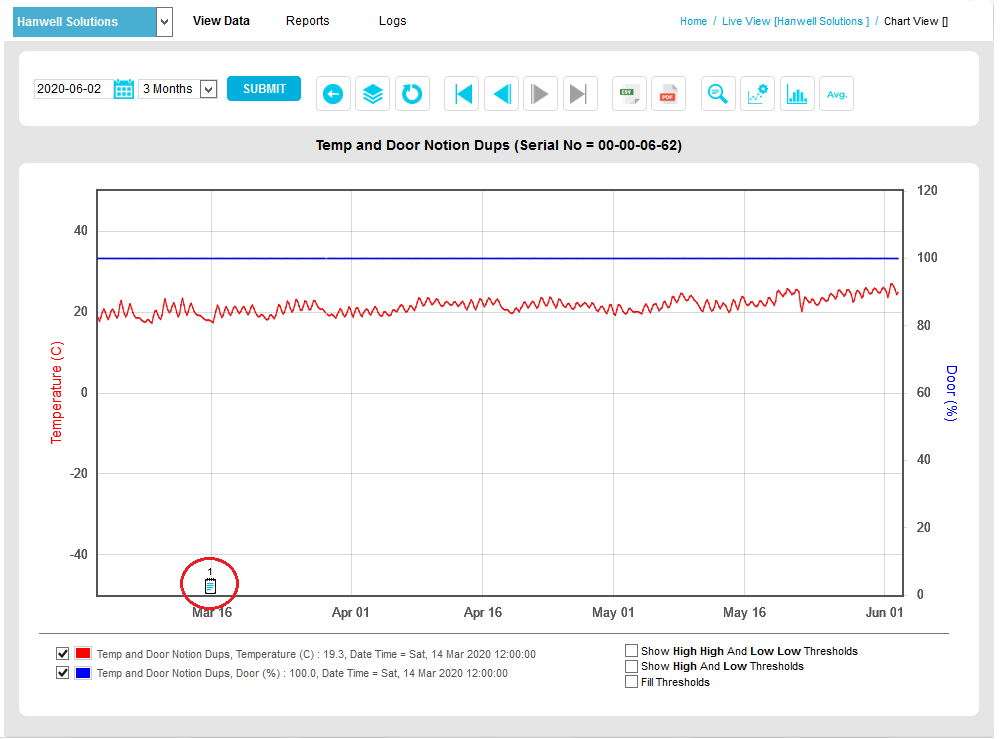
•Clicking on the 'Note' icon displays the Note in a Graph Note window. See Figure 1207 below:
Figure 1207
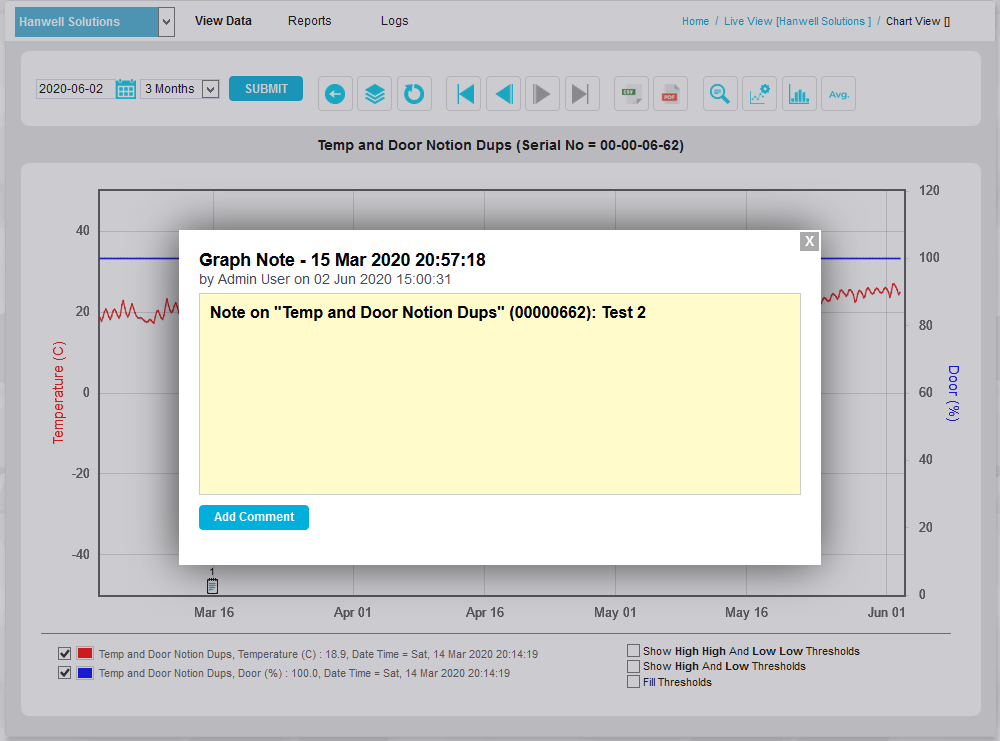
•To add a comment to the Note, click on the Add Comment button.
➢The Add Comment window is displayed again, allowing a comment to be added to the Note, after clicking on the Save Comment button. See Figure 1208 below:
Figure 1208
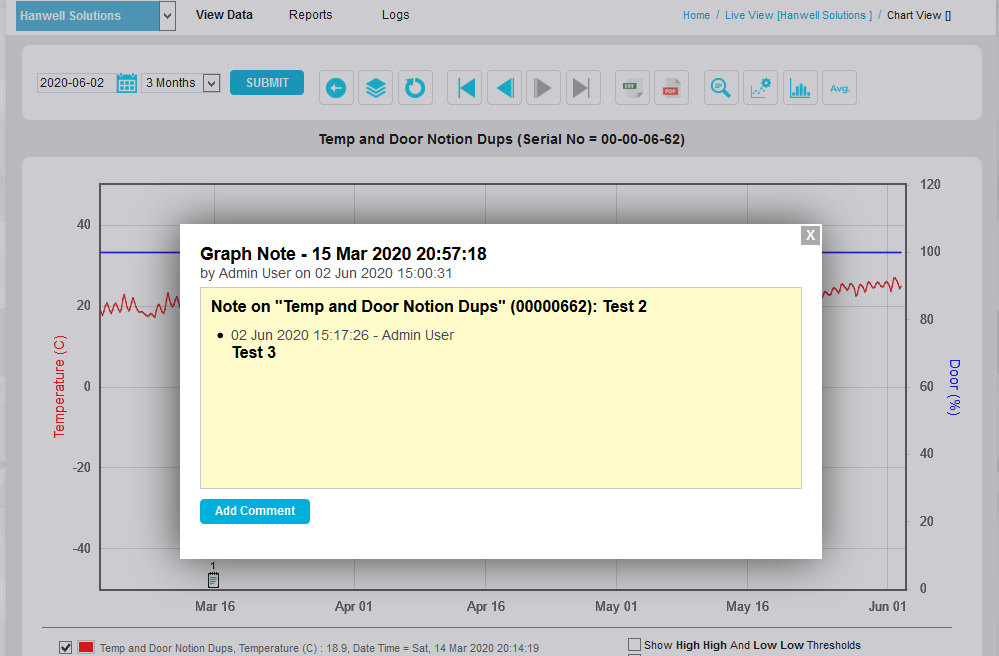
4.To dismiss the Graph Note window, click on the 'X' icon in the top right hand corner of the window.
