If a Sensor is in alarm, the values shown for the affected Channel or Channels (listed under the columns Live Data 1, Live Data 2, Live Data 3 and Live Data 4 in the Live View table) will be displayed in red. See Figure 1062 below:
Figure 1062
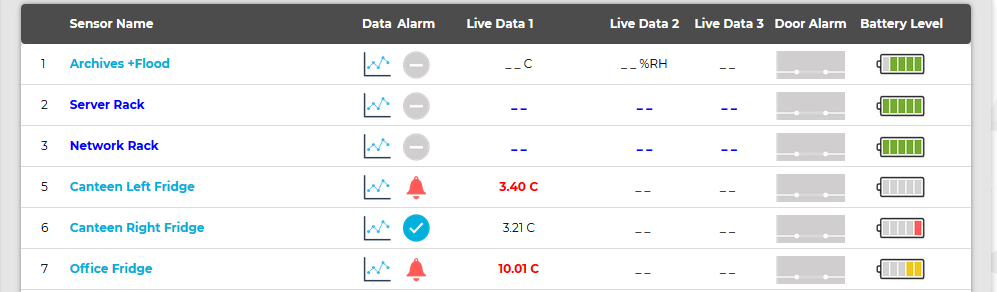
•Clicking once on the Sensor's Alarm symbol on the Live View table displays the Acknowledged Alarm for [Sensor name] window, allowing the Sensor's alarm to be acknowledged - after filling out the User Actions and Acknowledged by fields - by clicking on the Acknowledge button. See Figure 1063 below:
Figure 1063
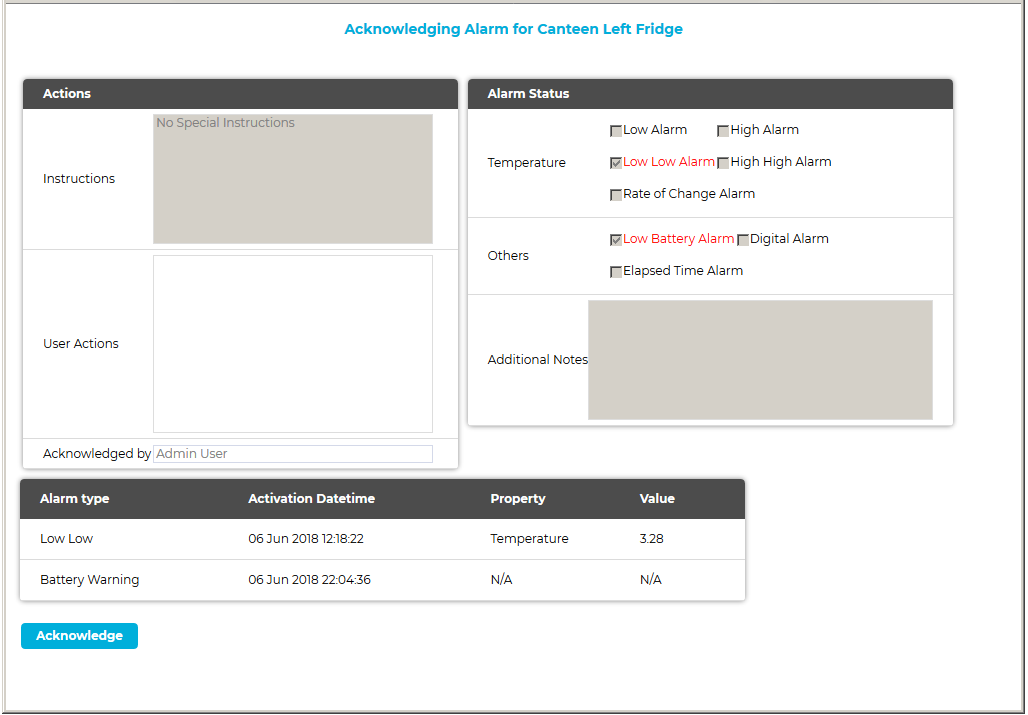
| Note: | New Alarms will only be triggered for a Sensor Channel or Channels if any previous alarms of the same type on the Channel or Channels have been Reset, following Acknowledgement: To Reset Individual Alarms To Reset Multiple Alarms However, data from the Sensor Channel or Channels still in an Alarm state can still be viewed in the normal way: Viewing Sensor Data for a Site Viewing Sensor Data for a Sensor Group |
