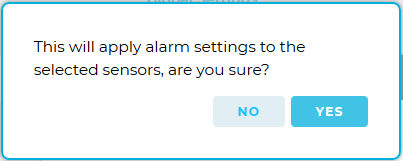Global Settings allows Alarm Disable Times and Active Days to be set across a range of Sensor/Transmitters and Zones.
To Access Global Settings
1.From the required Site's Live View window, select Global Settings and then Alarm Notification from the View Data menu. See Figure 1064 below::
Figure 1064
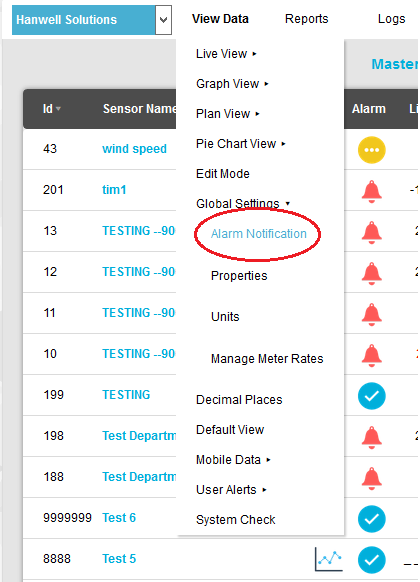
•After selecting Alarm Notification, the Global Settings: Alarm Notification window is displayed with a set of default values. See Figure 1065 below:
Figure 1065
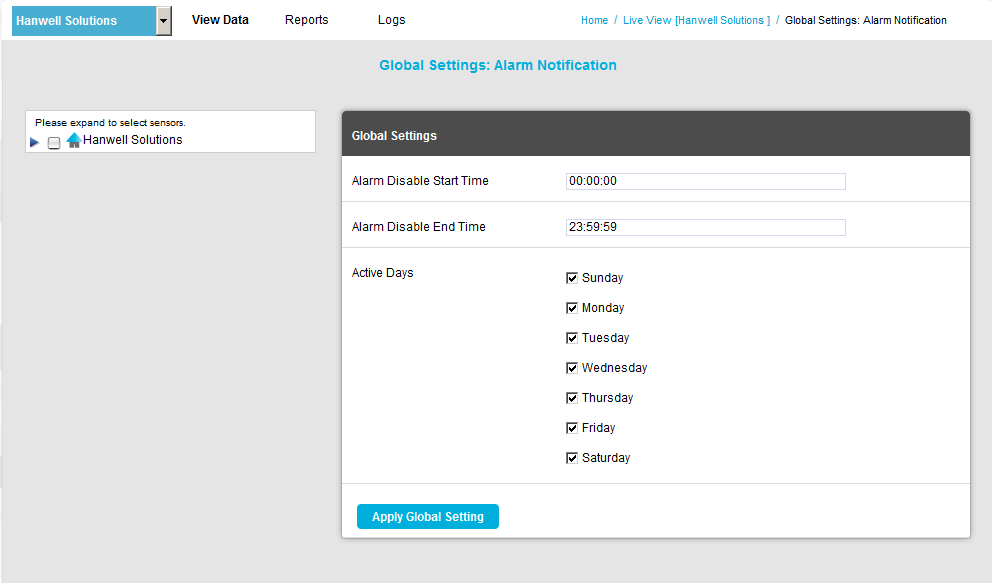
•For information on setting times and days see the Levels section.
2.Untick any Active Days when the Alarms should be inactive.
3.Enter suitable Alarm Disable Start Time and Alarm Disable End Time values into their respective fields in the form: HH:MM:SS
4.Once the times and days have been set, expand the list on the left of the window by clicking on the arrow icon next to the displayed Site's name. See Figure 1066 below:
Figure 1066
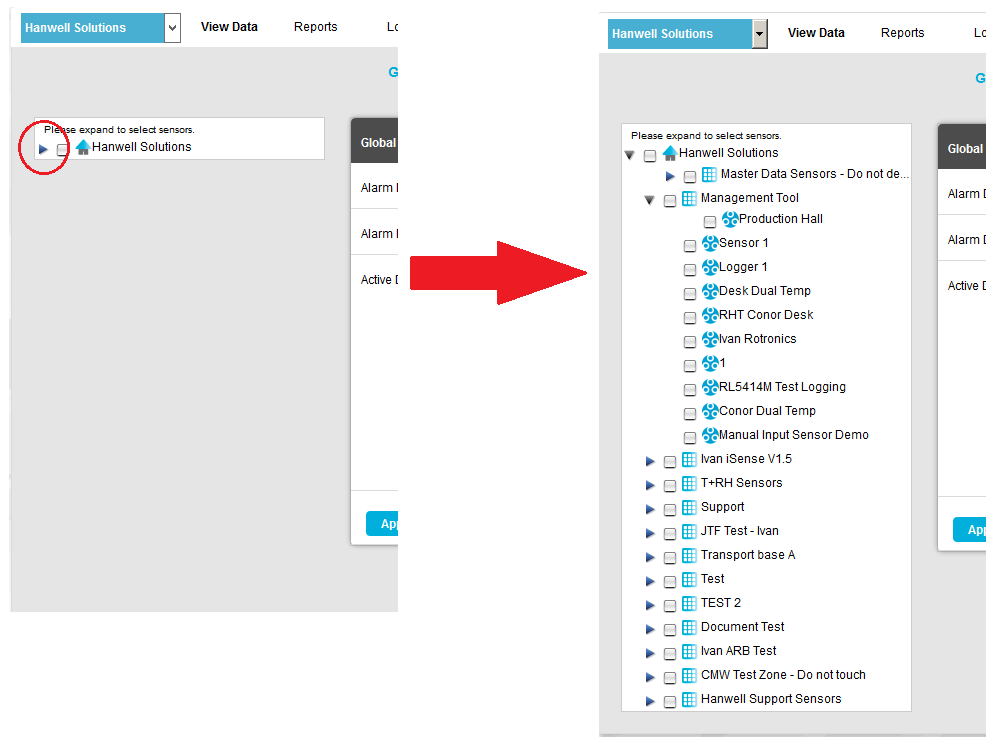
5.Tick the relevant boxes next to the required Sites, Zones and Sensors entries to select which to apply the changes to. See Figure 1067 below:
Figure 1067
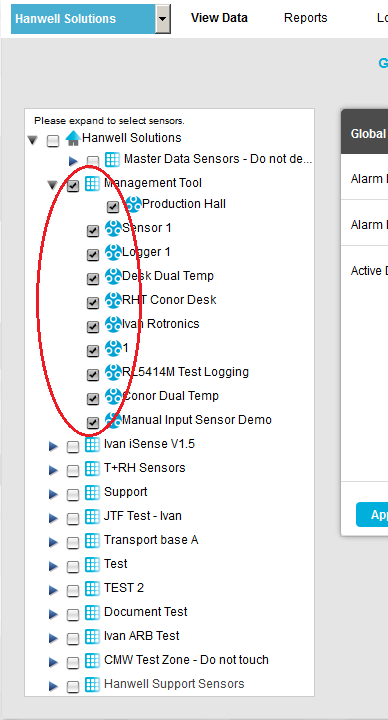
6.Click on the Apply Global Setting button. See Figure 1068 below:
Figure 1068
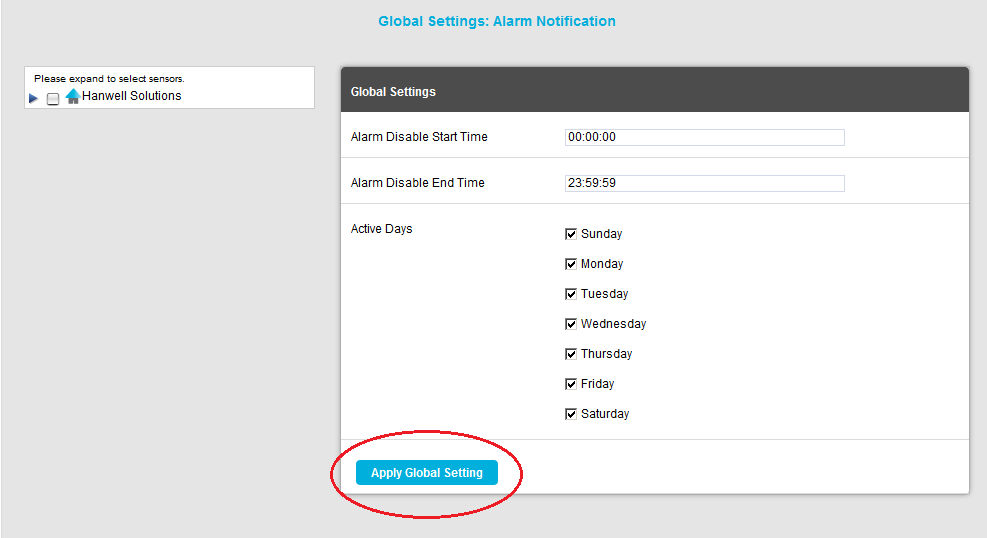
7.In the displayed dialog box, click Yes to confirm or No to cancel the change. See Figure 1069 below:
Figure 1069