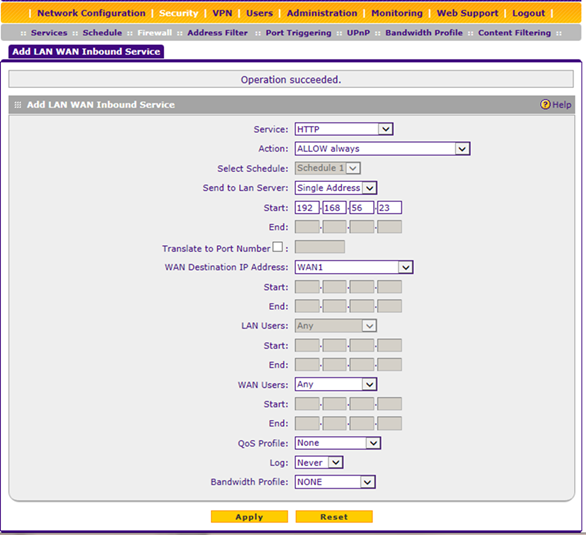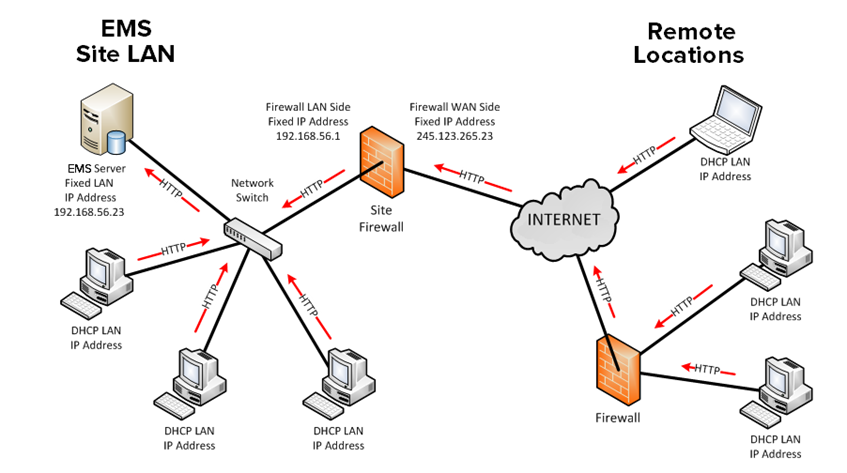
Figure 134
Typical EMS Remote Access Scenario
1.EMS Server Local Firewall
•Check that the local firewall on the EMS Server allows inbound HTTP (port 80). Reset this if necessary.
2.Internal EMS Client Test
•Using the LAN IP address of the EMS Server, test the client interface by entering the following into the browser of another PC on the EMS Site LAN:
http://xxx.xxx.xxx.xxx/EMS/
Where: xxx.xxx.xxx.xxx is the LAN address of the EMS Server.
If the EMS Logon Page is not displayed, check:
•That you have the correct IP address.
An example of a correct test URL would be: http://192.168.56.23/EMS/
•That the EMS Server firewall has been configured correctly to allow inbound HTTP traffic.
3.Configuring your Site’s Firewall
| Note: | Any work on your Firewall should be carried out by your IT Service Provider/Network Administrator. The following information is provided as is for reference only. |
Add a New Rule to Inbound Services Rules in the WAN – LAN Section of your Firewall.
Example - Netgear Firewall Settings:
Netgear Settings - Example Interface Entries |
|
Service |
HTTP (Port 80) |
Action |
Allow always |
Select Schedule |
N/A |
Send to LAN Server |
Single Address |
Start |
The internal IP address of the EMS Server. |
End |
Not Used |
Translate to Port Number |
N/A |
WAN Destination IP Address |
Select the WAN IP address that you have chosen for EMS. In the example, WAN1 is selected but it could be an IP address. ➢This will have been provided by your ISP (Internet Server Provider). This could be a single address or a range. ➢If you do not have a fixed WAN IP address see: No Fixed WAN IP Address Options below. |
Start |
Not Used |
End |
Not Used |
LAN Users |
N/A |
Start |
Not Used |
End |
Not Used |
WAN Users |
Any |
Start |
Not Used |
End |
Not Used |
Qos Profile |
N/A |
Log |
N/A |
Bandwidth Profile |
N/A |
No Fixed WAN IP Address Options
i.For testing only, find your current Dynamic address. Look on line for “What’s my IP”.
| Note: | This will break when your address changes. |
ii.Set up a Dynamic DNS on line, look for “Dynamic DNS” and sign up.
4.External EMS Client Test
•Using the WAN IP address, setup in the inbound service rule in your Firewall, test the Client Interface by entering the following into the internet browser of another PC on the LAN:
http://xxx.xxx.xxx.xxx/EMS/
Where: xxx.xxx.xxx.xxx is the WAN address.
In this Example, the test would be:
http://245.123.256.23/EMS/
If the EMS logon page is not displayed check:
1.That you have the correct IP address.
2.That the Site firewall has been correctly setup to route HTTP traffic to the EMS Server.