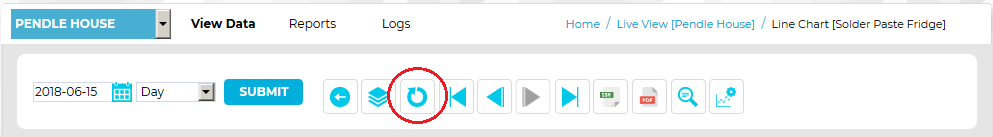This function will revert the Graph window to the Default View regardless of what is currently displayed.
•The Default View displays one day's data for the current date.
To Reset the Graph
Click on the Reset graph button in the top menu bar of the Chart View window. See Figure 1149 below:
Figure 1149