Navigation:
System Configuration Admin > System Configuration - Automated Alarm Functions >> Set Email Times
Set Email Times
You can define the times when the members of the Email System Group receive email alerts when System Events occur as follows:
1.Select Set Email Times from the SYSTEM CONFIGURATION drop-down list to display the Email System Group's Set System Email Times window. See Figure 445 below:
Figure 445
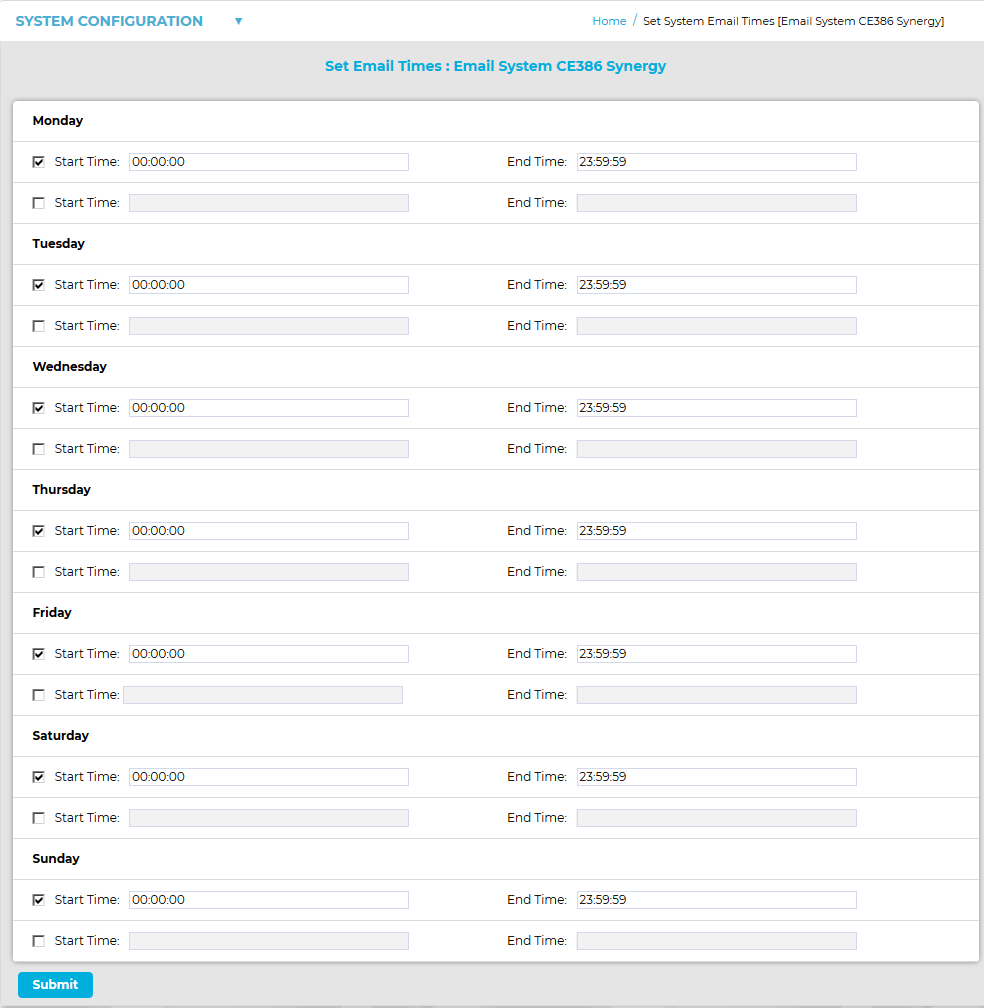
| Note: | If no Email System Group has been defined the following warning dialog will be displayed. See Figure 446 below: |
Figure 446
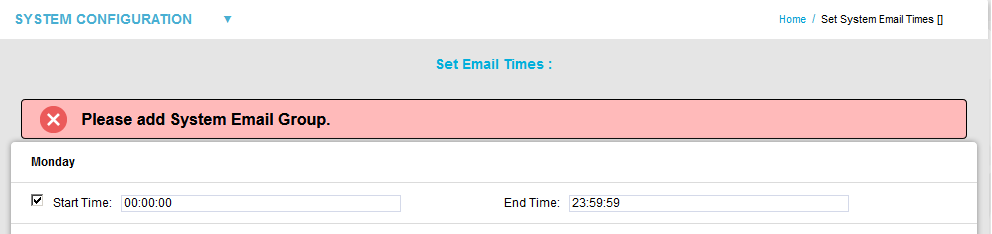
2.Tick one or both boxes for each day, depending on whether you want to set one or two Start and End times.
3.Enter the required Start and End times, in the format - hh:mm:ss
4.Click on the Submit button.
