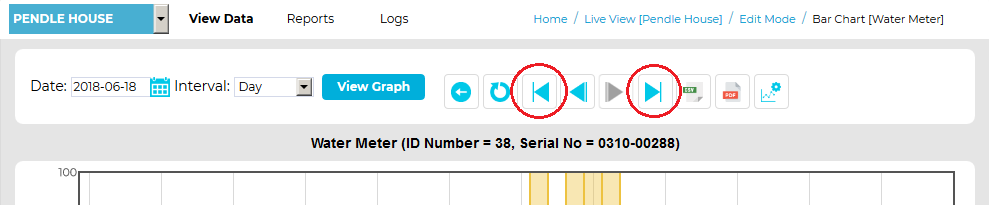Navigation:
EMS Outputs > Viewing Sensor Data > Graphical Data >> Go to First Data or Last Data
Go to First Data or Last Data
•Clicking on the Go to the first data button ![]() in either the Chart View for Line charts or the Chart View for Bar charts window changes the graph display to the date/time when data was first recorded by the Sensor. See Figure 1154 below.
in either the Chart View for Line charts or the Chart View for Bar charts window changes the graph display to the date/time when data was first recorded by the Sensor. See Figure 1154 below.
•Clicking on the Go to the last data button ![]() in either the Chart View for Line charts or the Chart View for Bar charts window returns the display to showing data at the current date/time. See Figure 1154 below.
in either the Chart View for Line charts or the Chart View for Bar charts window returns the display to showing data at the current date/time. See Figure 1154 below.
Figure 1154