Navigation:
System Configuration Admin > Sensor Groups >> Viewing Sensor Groups
Viewing Sensor Groups
To View a Sensor Group
Note: A Sensor Group is only visible to the User who created it and cannot be shared with or made visible to other Users.
Select the Sensor Groups radio button on the main menu. See Figure 465 below:
Figure 465
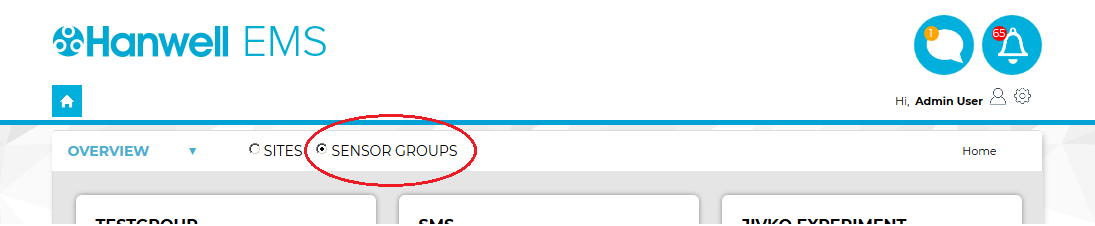
•The Sensor Group Dashboard is displayed showing the Alarm states of each Sensor Group and giving access to functionality to Acknowledge Alarms. See Figure 466 below:
Figure 466
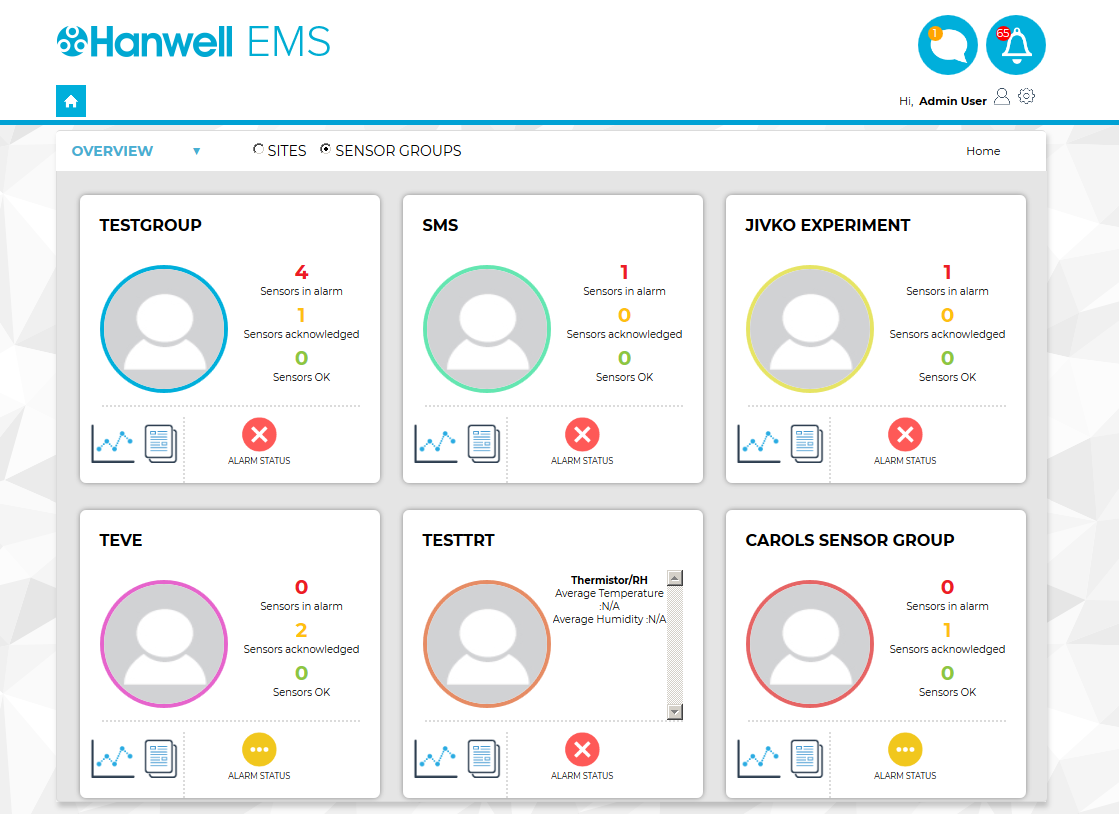
See also: Adding Removing Sensor Groups to/from the Dashboard
